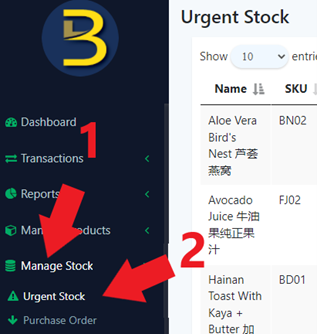How Can We Help?
Urgent Stock – Main Page
Introduction
Urgent Stock is used to quickly highlight products that have lower quantity than expected amount as specified during product creation. This section introduces how to use the Urgent Stock feature in BIG POS Web Admin.
Prerequisite for Using Urgent Stock
To use the ‘Urgent Stock’ feature, the products must have ‘Inventory’ option enabled. To add ‘Inventory’ option for a product or make sure the ‘Inventory’ option is enabled, follow the following steps:
- Follow the steps as mentioned in Create Products – Inventory to inspect a product’s Inventory option.
- Ensure that the product to be included in ‘Urgent Stock’ has ‘Inventory’ option ticked and proper inputs are keyed in.
How to enter ‘Urgent Stock Main Page’?
To enter the ‘Urgent Stock Main Page’, follow the following steps:
- Head over to ‘Manage Stock’ on the left side panel.
- Using the dropdown menu, proceed by clicking on ‘Urgent Stock’.