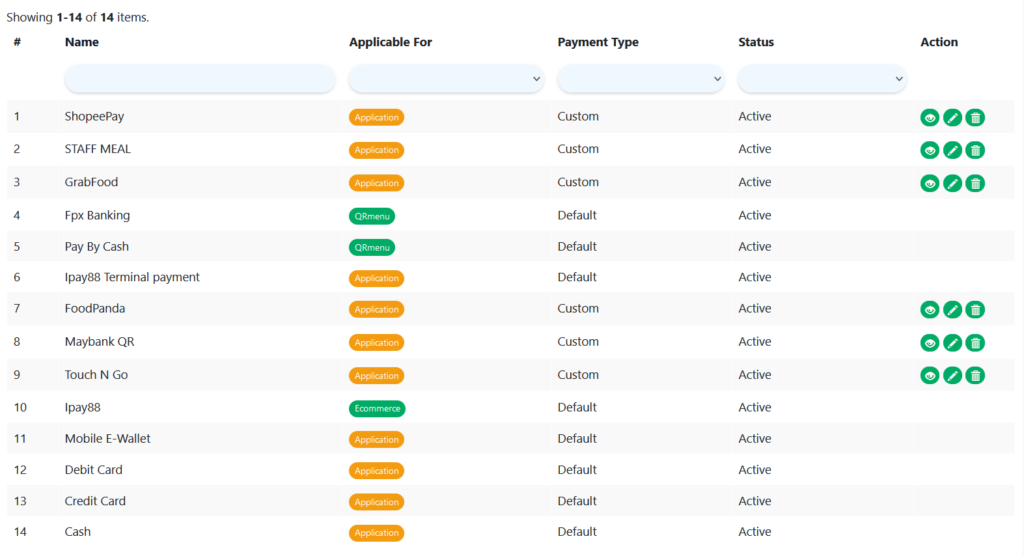How Can We Help?
Payment Options – Main Page
Introduction
‘Payment Options’ allow merchants to save all payment methods for customers to make payment via multiple platforms.
How to enter the ‘Payment Options’ main page?
To enter ‘Payment Options’ main page, follow the following steps:
- Click ‘Setting’ on the left side panel
- Click ‘Payment Options’ from the dropdown menu
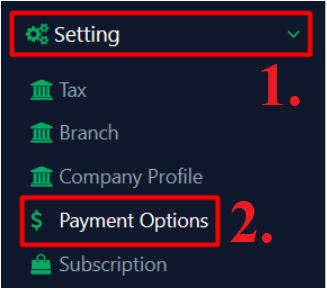
The ‘Enabled Ipay 88‘ radio button is always checked for online payment purpose.
How to save a Ipay88 payment details?
- Select Branch.
- Assign a unique Merchant ID.
- Set a Merchant Key, a unique number that identifies a business for credit/debit card processing.
- Set Status if the option is Enable or Disable.
- Click ‘Save‘.
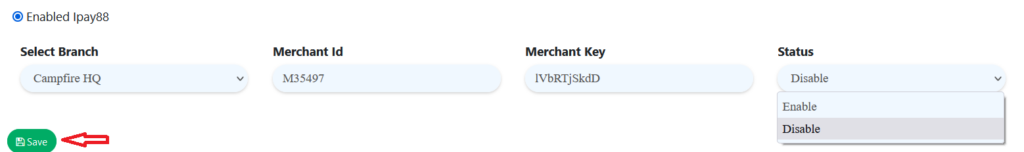
Various Payment Options are shown in the main page created previously.