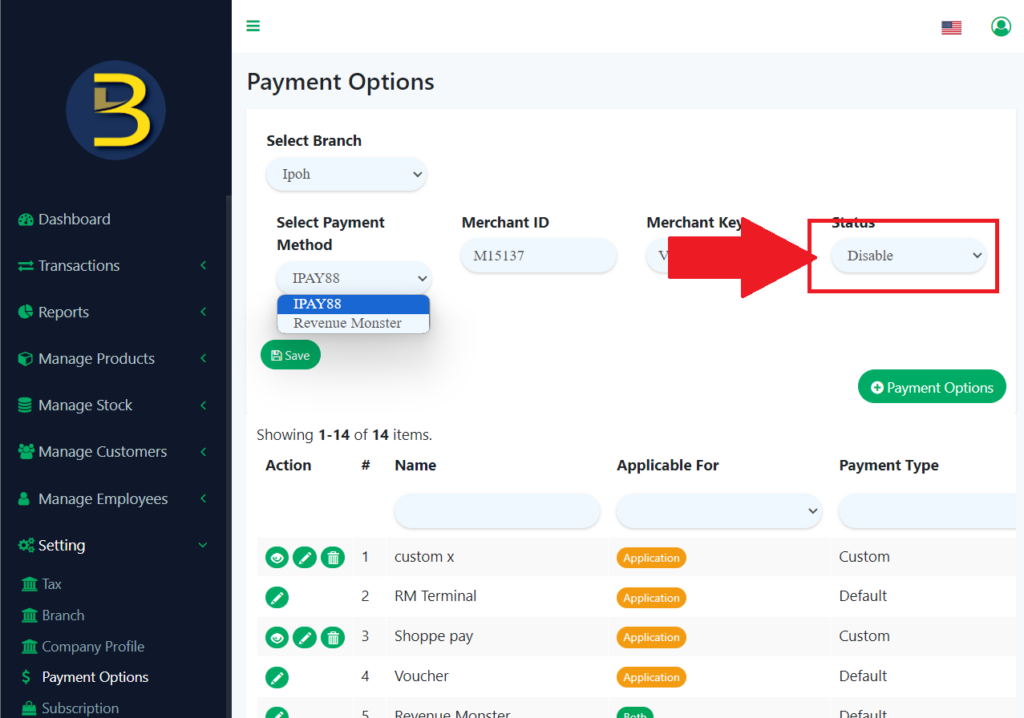How Can We Help?
Multiple payment method in BIGPOS Pro and Lite
Introduction
This post will provide guidelines for you to set and check out multiple payment methods in BIGPOS Pro and Lite.
Multiple payment methods in BIGPOS Pro and Lite
- First, you need to have an order in the cart.
- Then, you click on the “Pay” button.
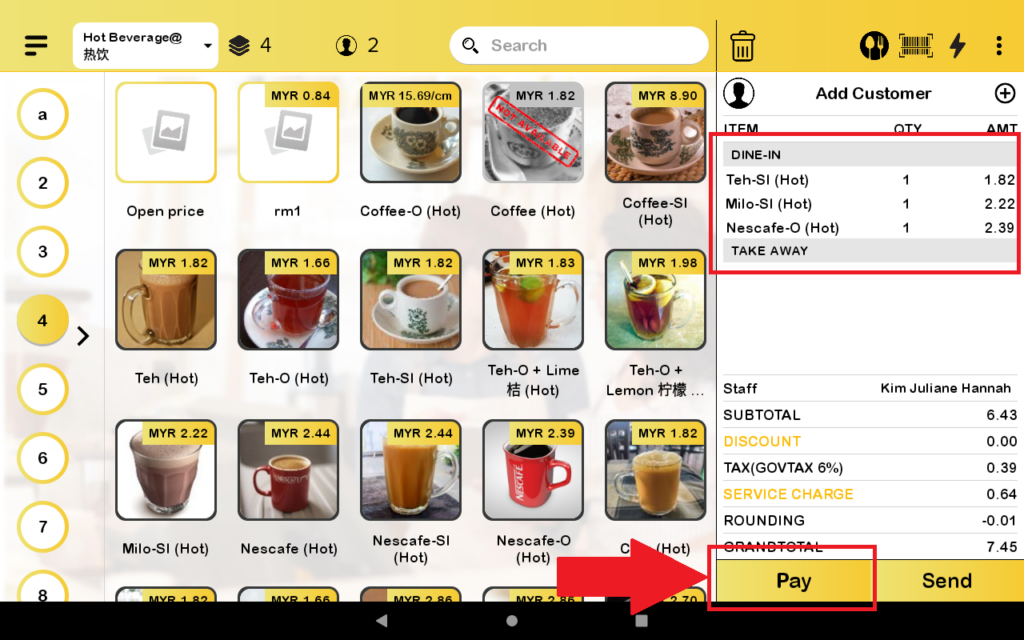
3. When the button is clicked, it will bring you to the next interface which is the payment site.
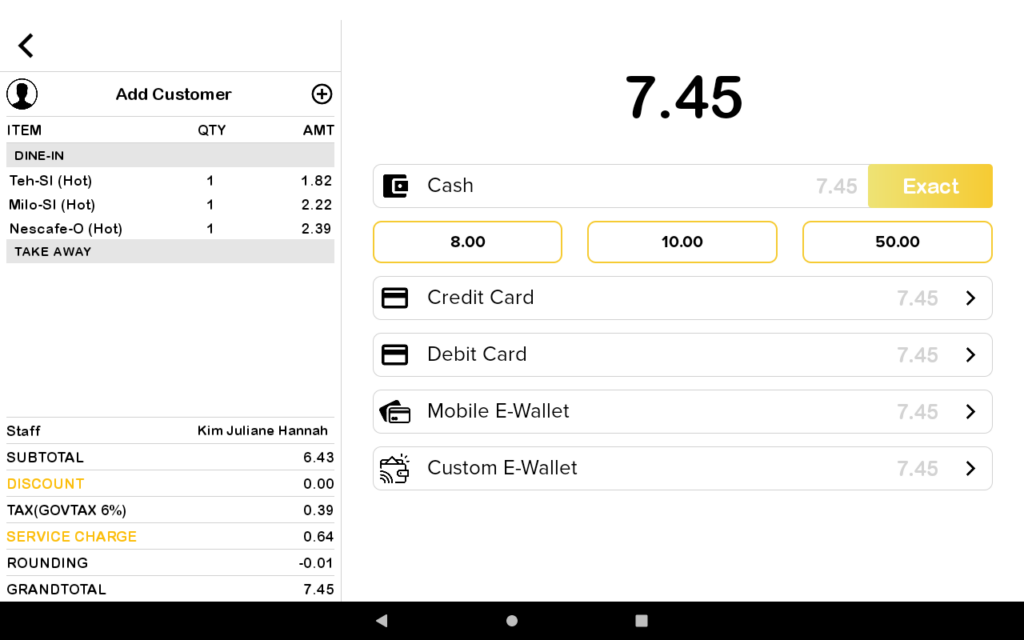
4. Then, you press any type of payment you want.
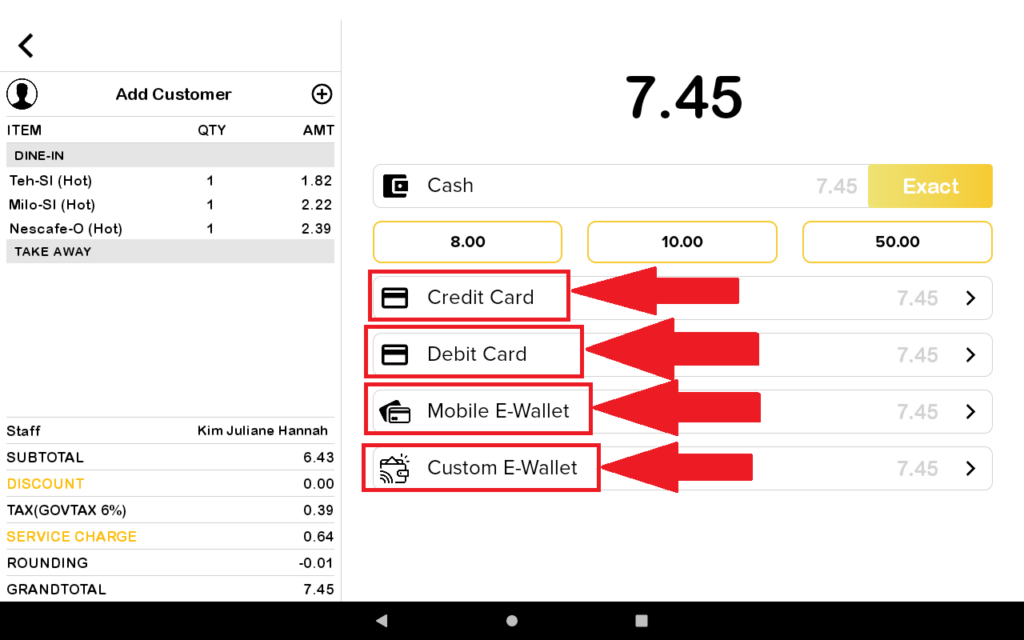
5. For cash, you can choose to pay with exact value or pay more.
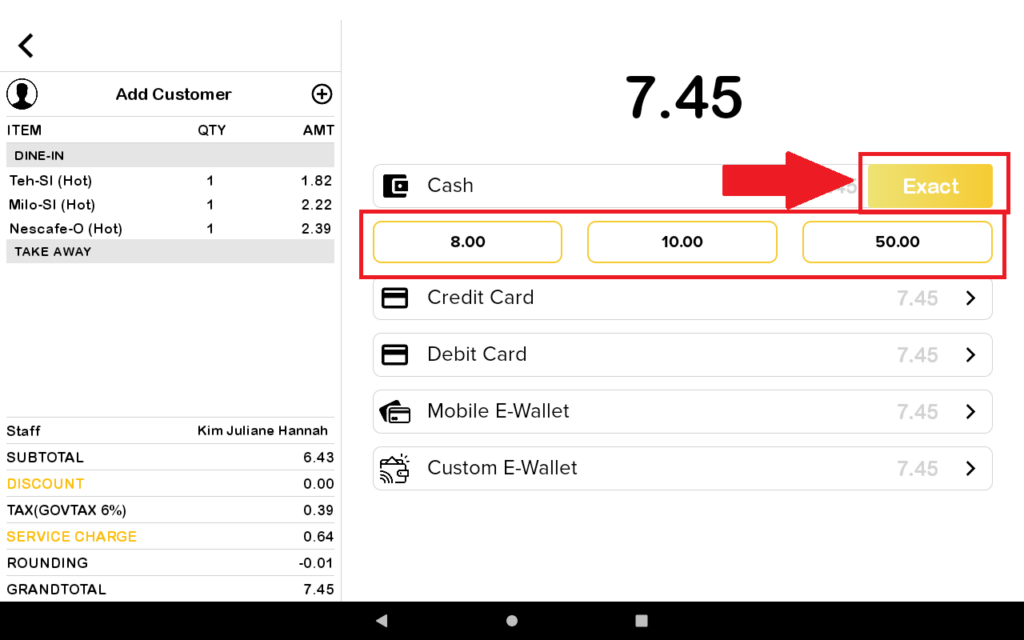
6. If you pay more, it will calculate changes for you.

7. For an e-wallet, you have 2 types of payment option setting:
There is IPay88 and revenue monster to pay.
This IPay88 is like this:
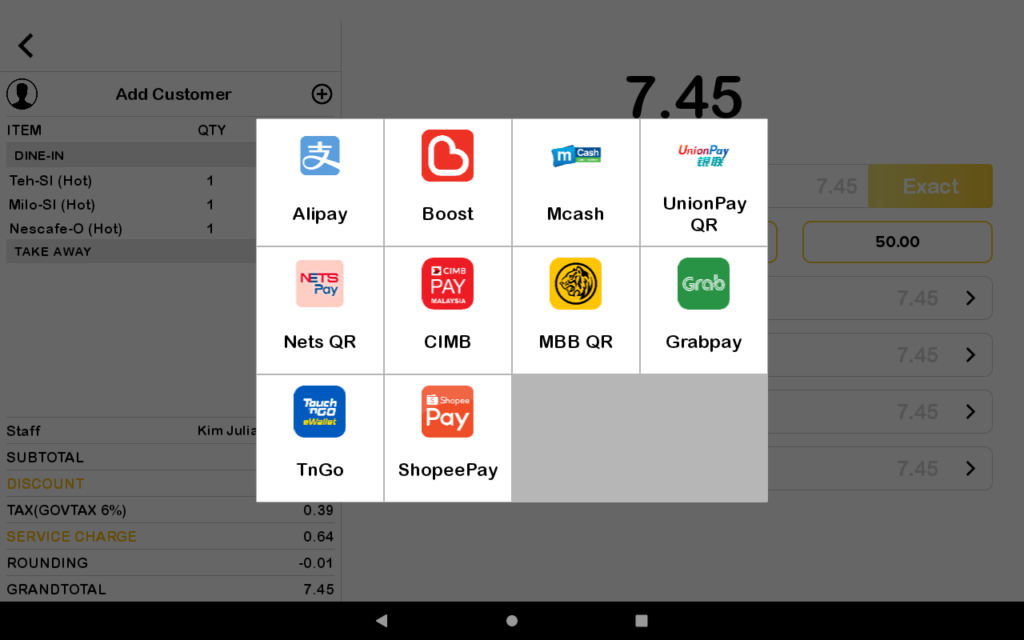
This Revenue Monster is like this:

To Change the Mobile payment you need to go to the “Payment Option”.