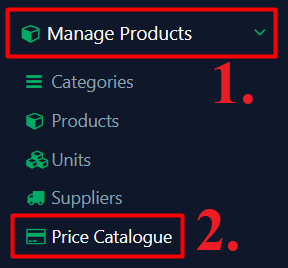How Can We Help?
Manage Products – Price Catalog
Introduction
‘Price Catalog’ can be useful for merchants when they need to offer special pricing for specific customers. This is especially useful when setting different pricing, tax codes for different branch. Rewarding customers with different pricing of various tag can be done by setting up ‘Price Catalog’.
Notes for setting price catalog
Avoid products to have conflict pricing, promotions to ensure price is displayed correctly upon check out. Pricing and promotions should not have the same criteria and setup.
How to enter ‘Price Catalog’ Main Page?
To enter price catalog main page, follow the following steps:
- On the left panel, click on ‘Manage Products’
- Click ‘Price Catalog’ from the dropdown menu