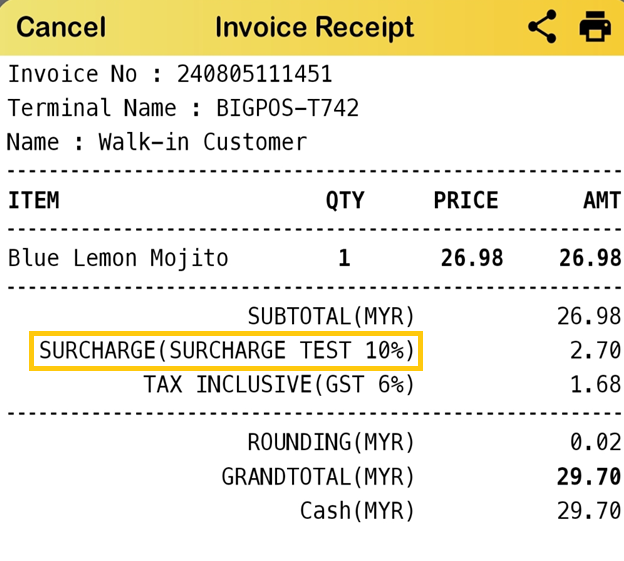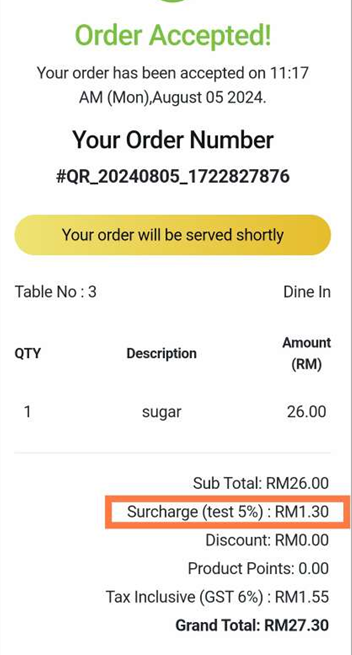How Can We Help?
Improve Surcharge Name in Receipt Printing
Introduction
This post introduces the latest improvement in surcharge name on invoice receipt. The changes applied on the listed applications below:
I. BIGPOS Pro
II. BIGPOS Lite
III. BIGPOS Waiter
IV. BIGPOS QRMenu
Changes in BIGPOS Applications
The previous surcharge displays the following format where the surcharge only displays its currency and rate.
Surcharge ([Currency]) ([surcharge rate])
Example: Surcharge (MYR) (5%)

The latest surcharge display in BIGPOS Applications will follow the format below whereas:
Surcharge ([Surcharge Name] [rate]%)
Example: Surcharge (SURCHARGE TEST 10%)