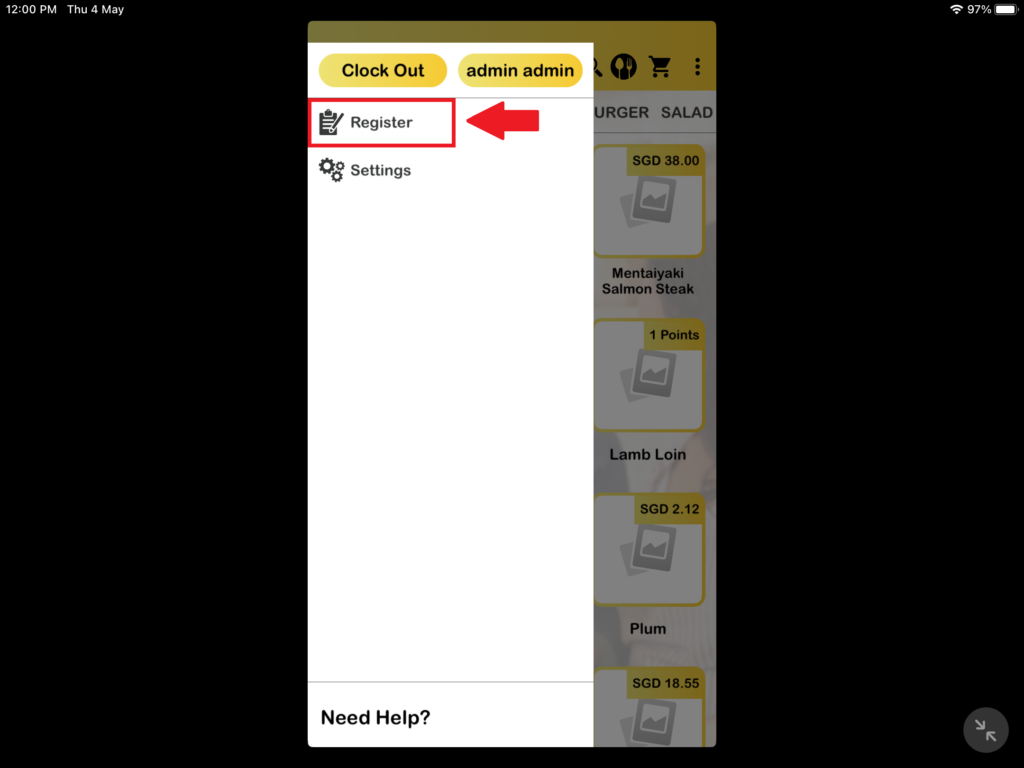How to perform Refresh Function in BIGPOS app?
Introduction
A refresh function allows users to update or reload the content on the application. When a user clicks the refresh button, the application retrieves the latest version of the content from the server and updates the display to show the most current information.
How to perform the Refresh function in BIGPOS Pro?
1. First, you need to press on the Navigation bar.
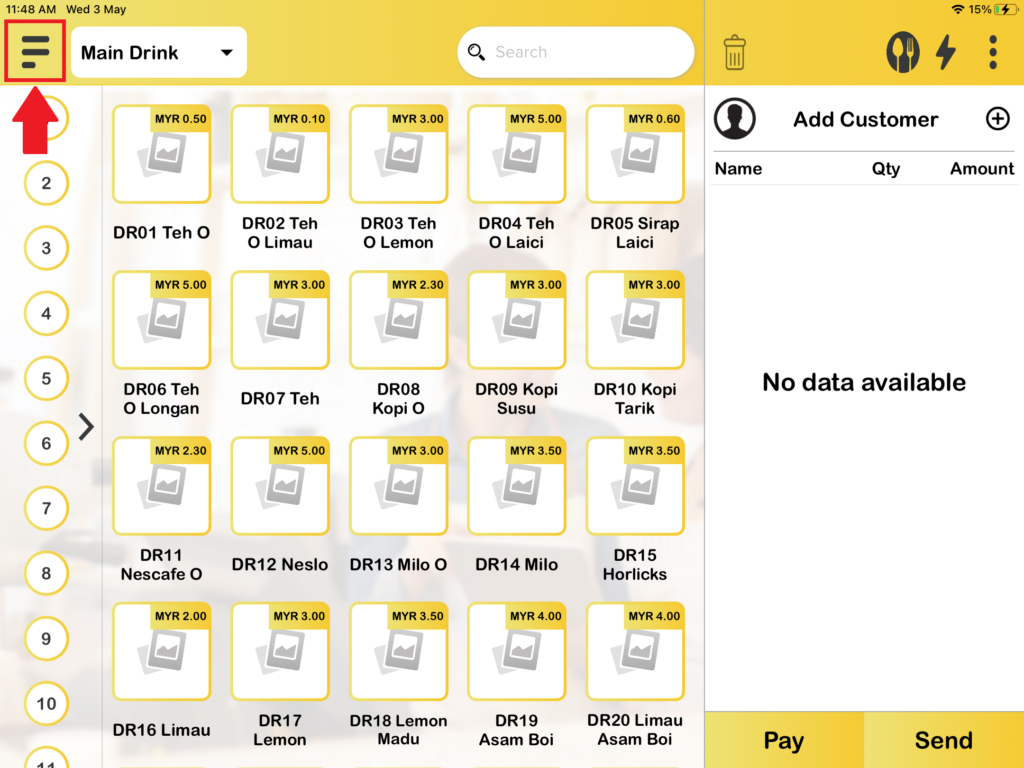
2. Then, you will see “Refresh” on the navigation bar. Press it, and it will update or reload the content on the application.
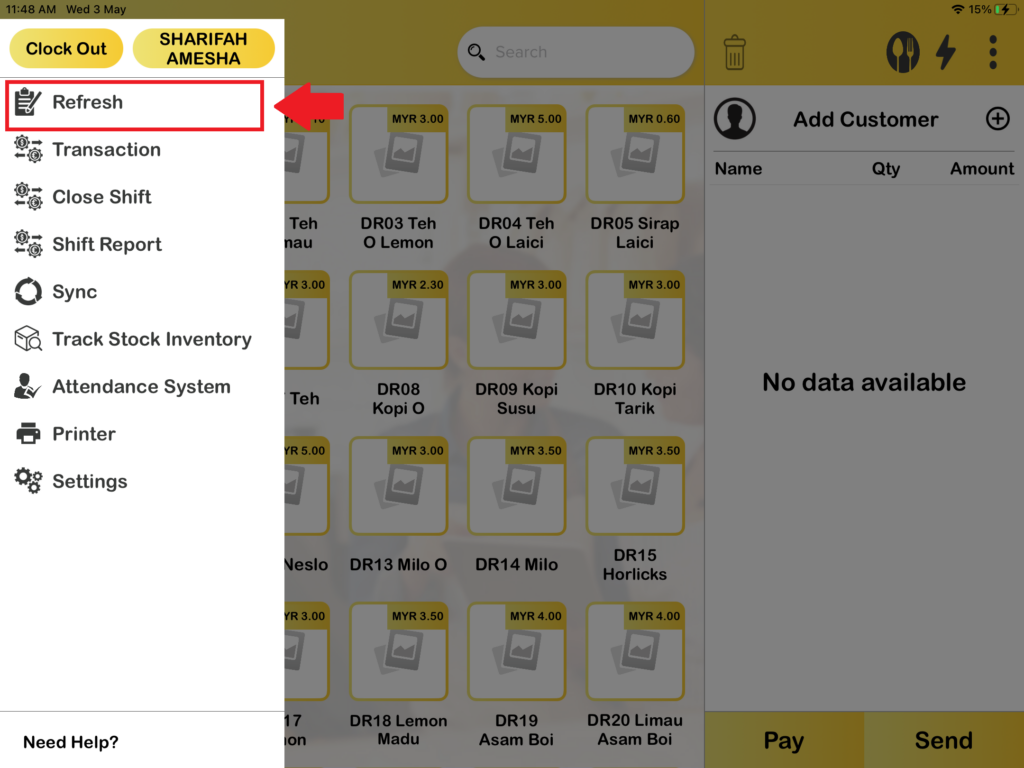
How to perform the Refresh function in BIGPOS Pro Sub-devices?
1. First, you need to press on the Navigation bar.
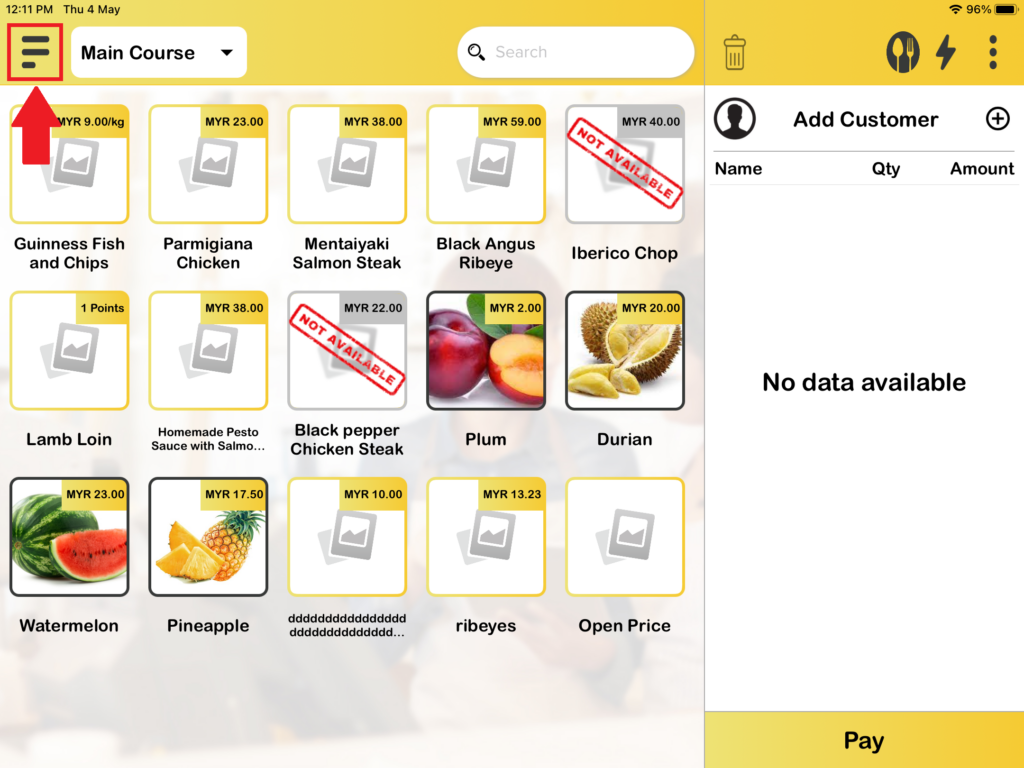
2. Then, you will see “Refresh” on the navigation bar. Press it, and it will update or reload the content on the application.
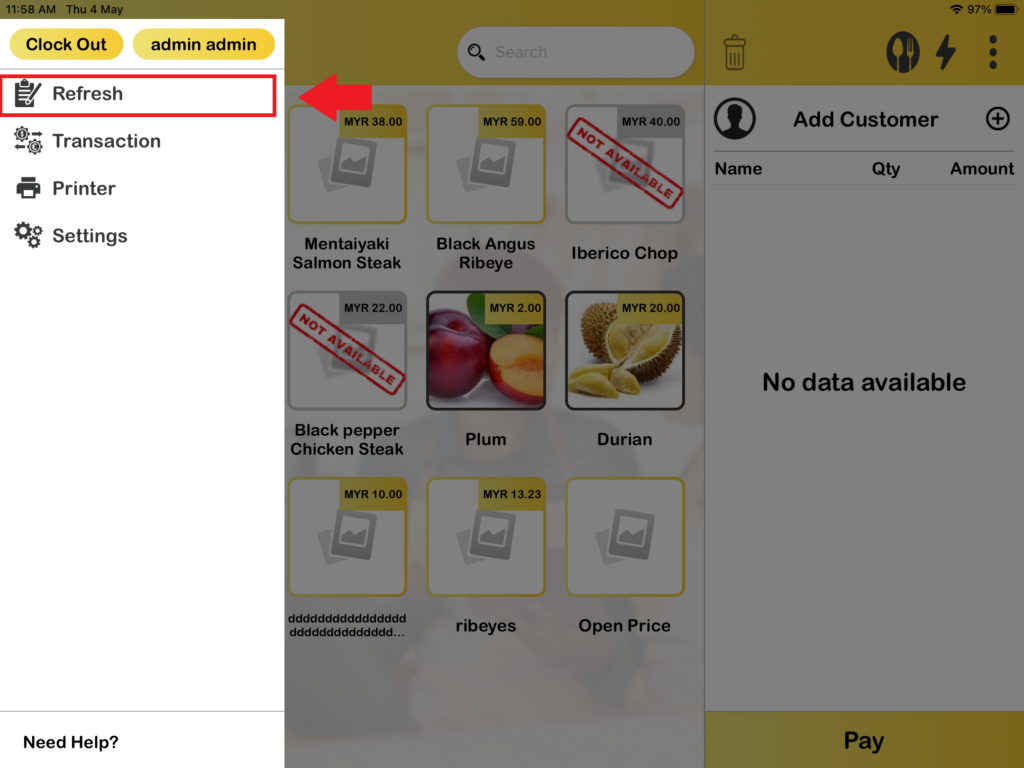
How to perform the Refresh function in the BIGPOS BIG Waiter app?
1. First, you need to press on the Navigation bar.
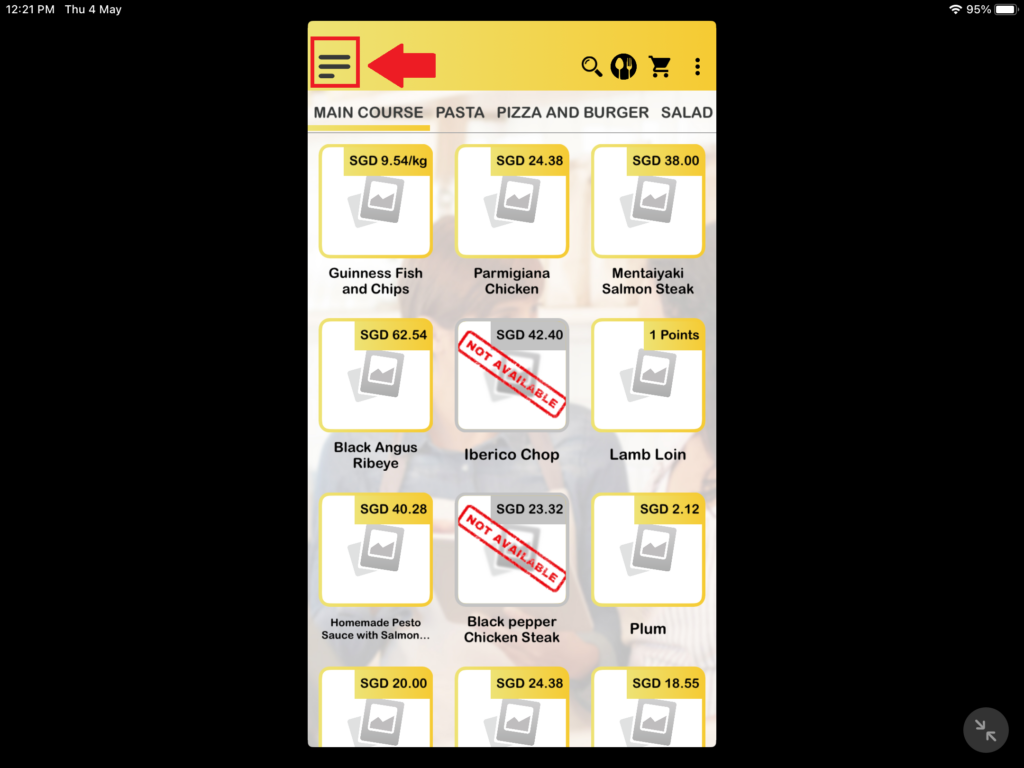
2. Then, you will see “Register” on the navigation bar, it is a refresh function. Press it, and it will update or reload the content on the application.