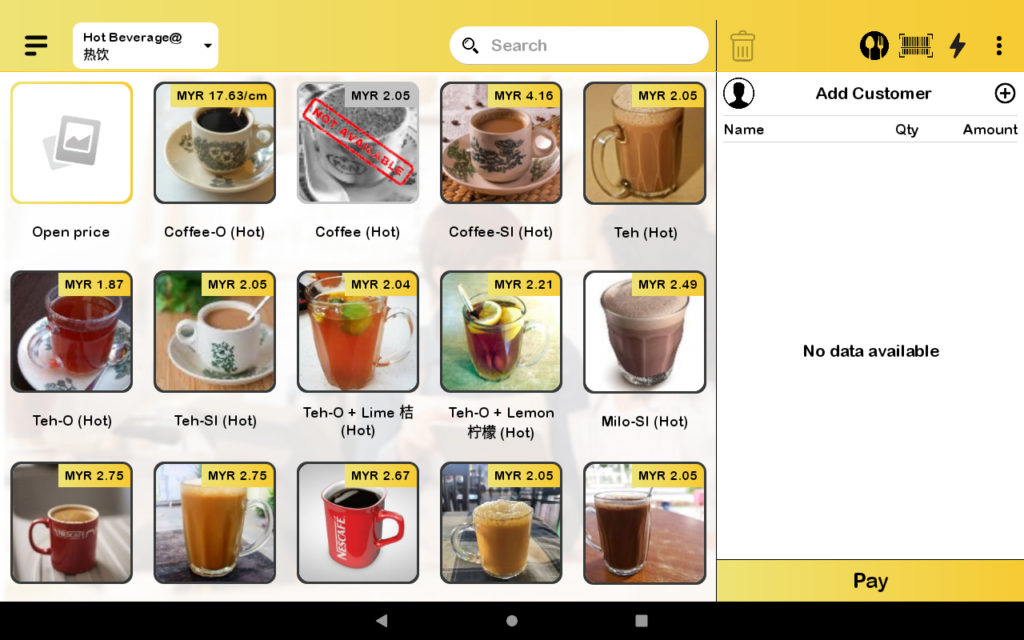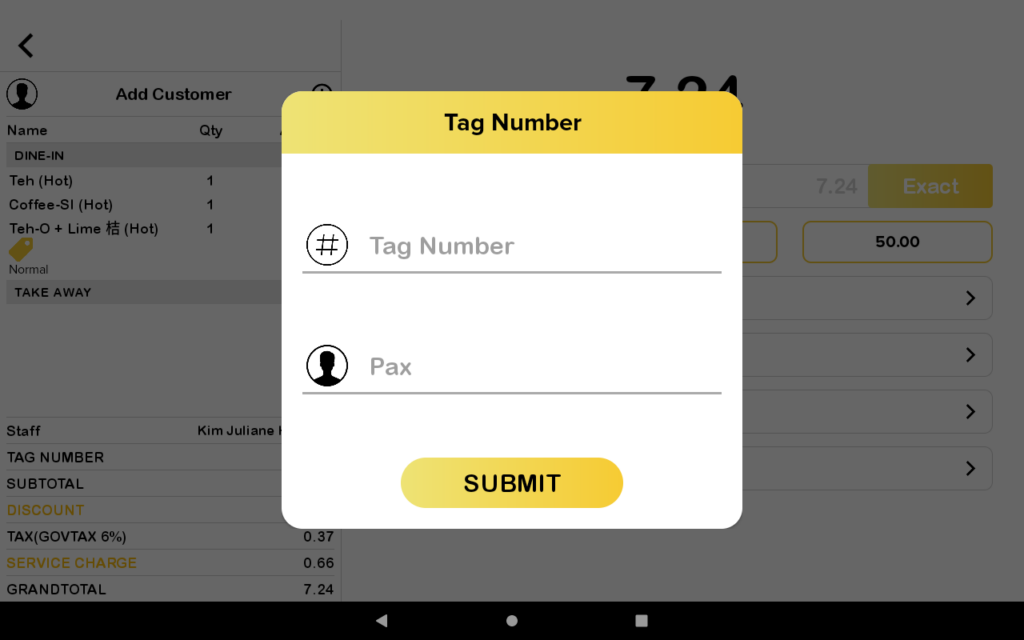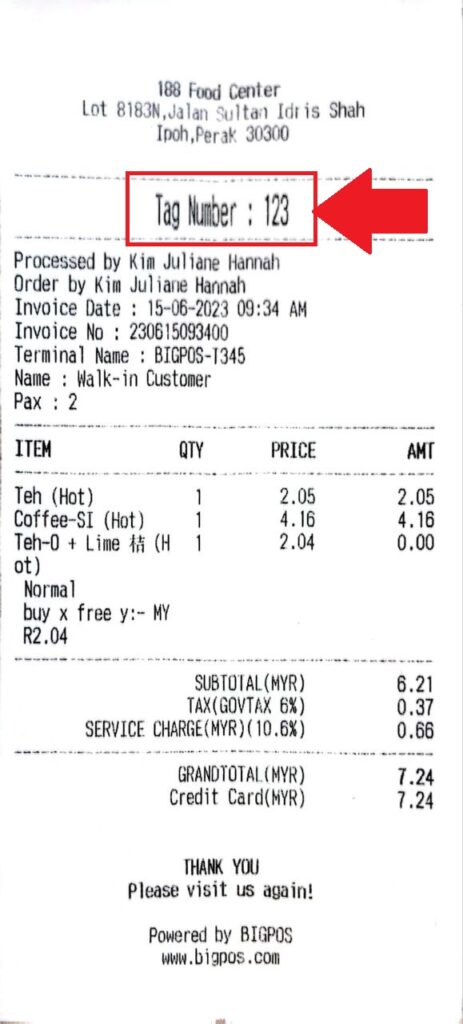How Can We Help?
Business Mode Setting – How to assign table number/ queue number/ tag number in web admin?
Introduction
This post will guide you to select table number/queue number/tag number in web admin.
How to select table number/ queue number/ tag number?
- You need to look for the “Setting” in the left panel to expand the subcategory.
- After it expands, you look for “Company Profile” to redirect to the company profile page.
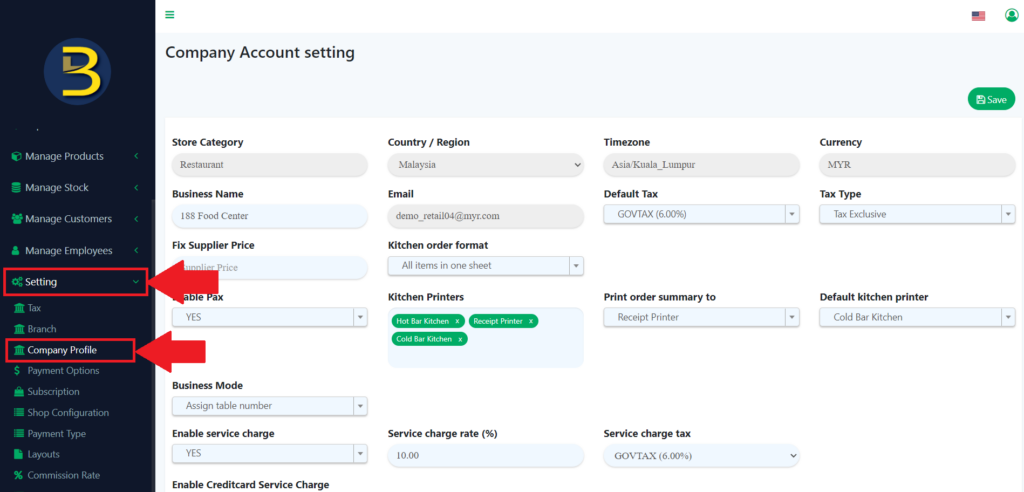
3. On the company profile page look for “Business Mode” to expand the options and you need to choose one of the three options given.
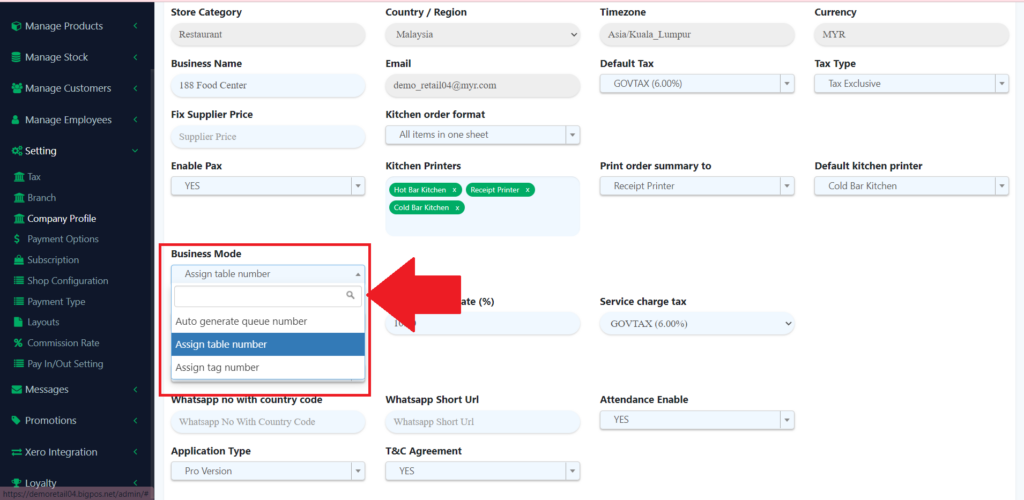
4. After you choose the business mode,scroll down and click on the “Save” button to save the changes you have made.
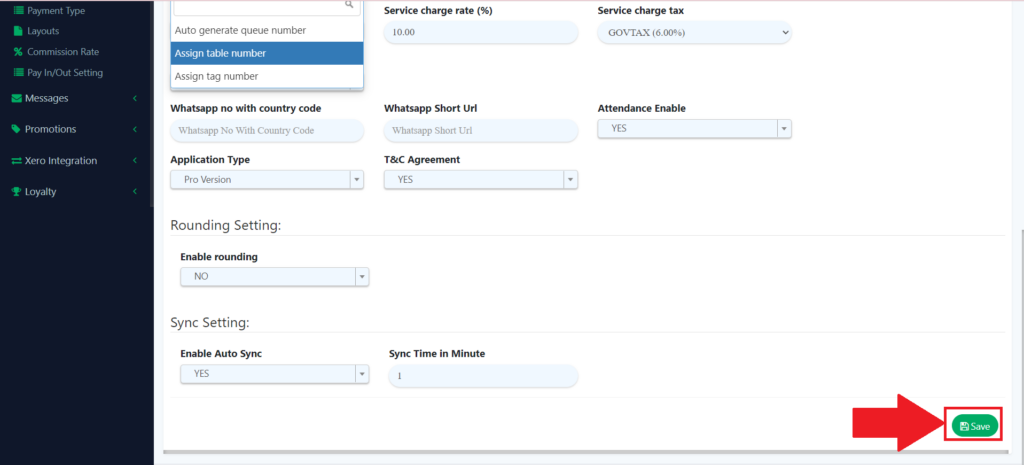
5. For the assigned table the interface for the app will look like this.
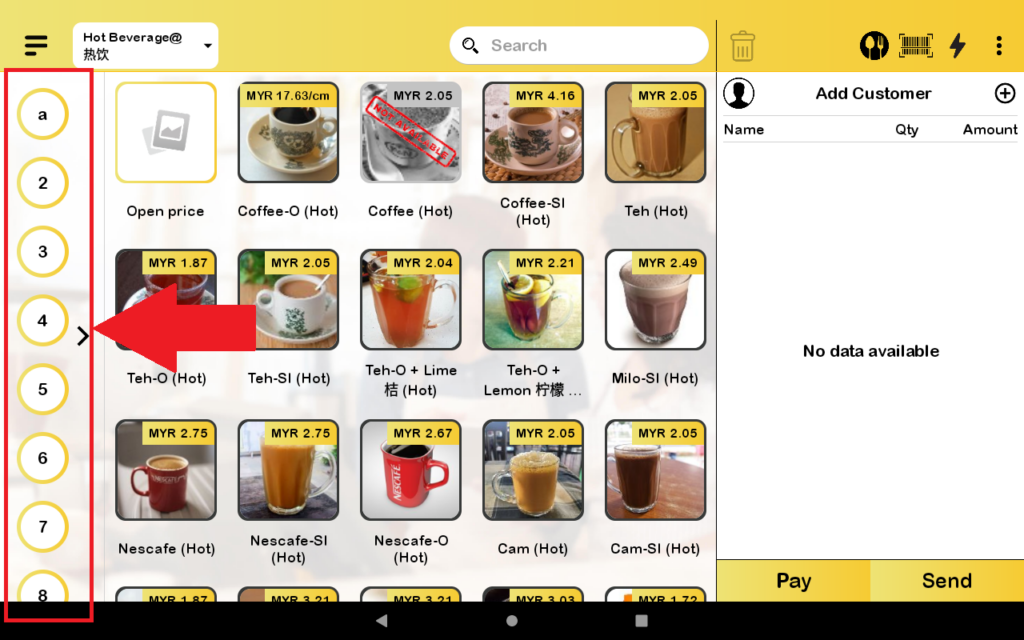
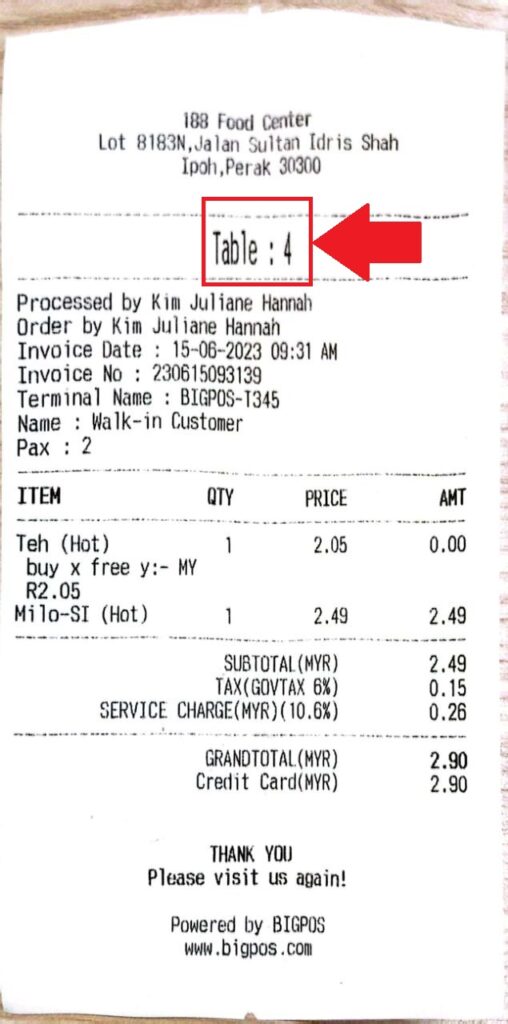
6. For the assign queue the interface and receipt will look like this.
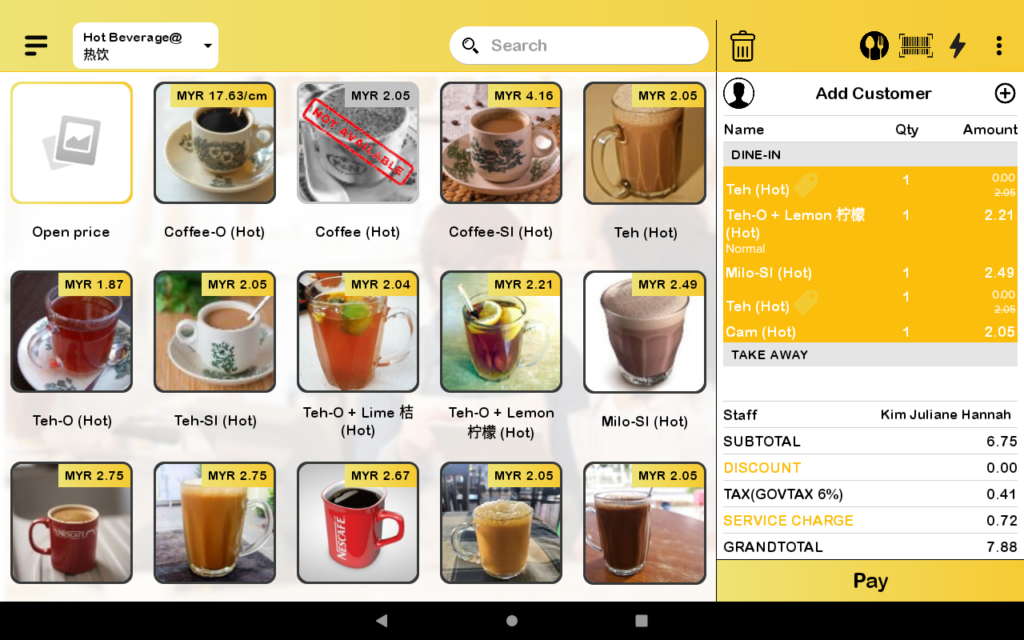
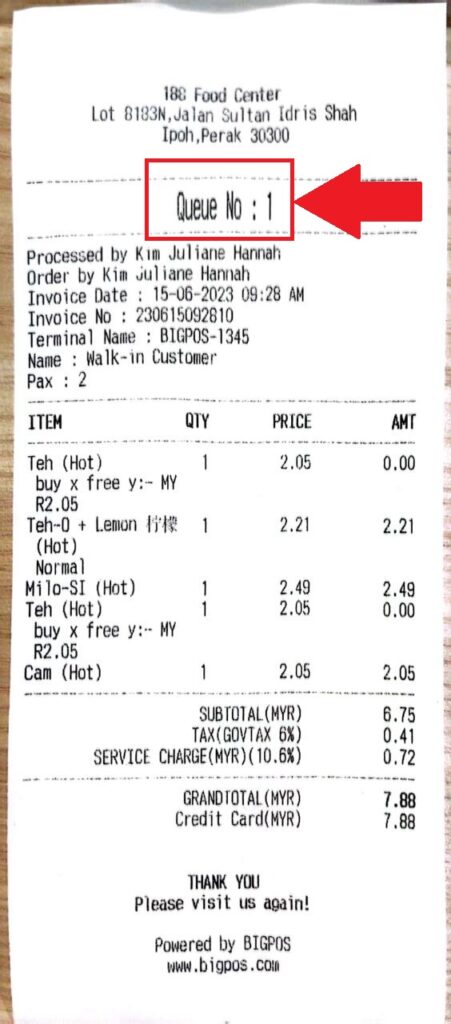
7. For the assigned tag number the interface and receipt will look like this.