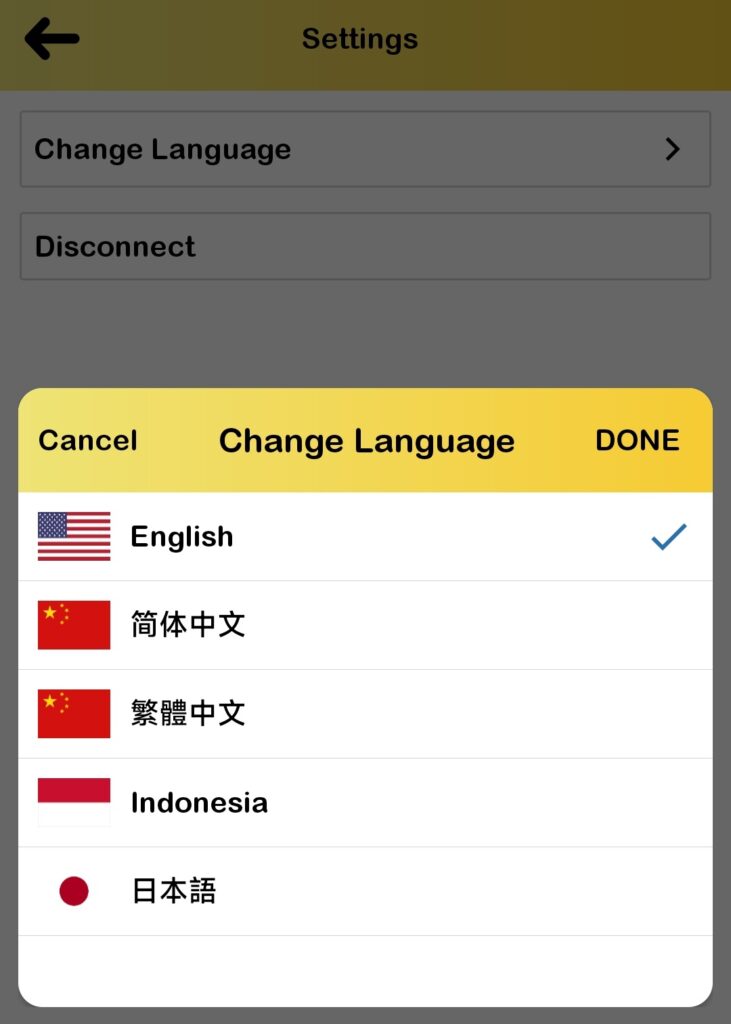How Can We Help?
BIG Waiter – Change Language
Introduction
Different users use different languages. This section introduces how to change the Language in BIG Waiter. Note that the language used on BIG Waiter is independent of the language used on BIG POS Pro.
How to change the Language? (on BIG POS Waiter)
To change the language on the app, follow the following steps:
- Go to the left side panel and click ‘Settings’.
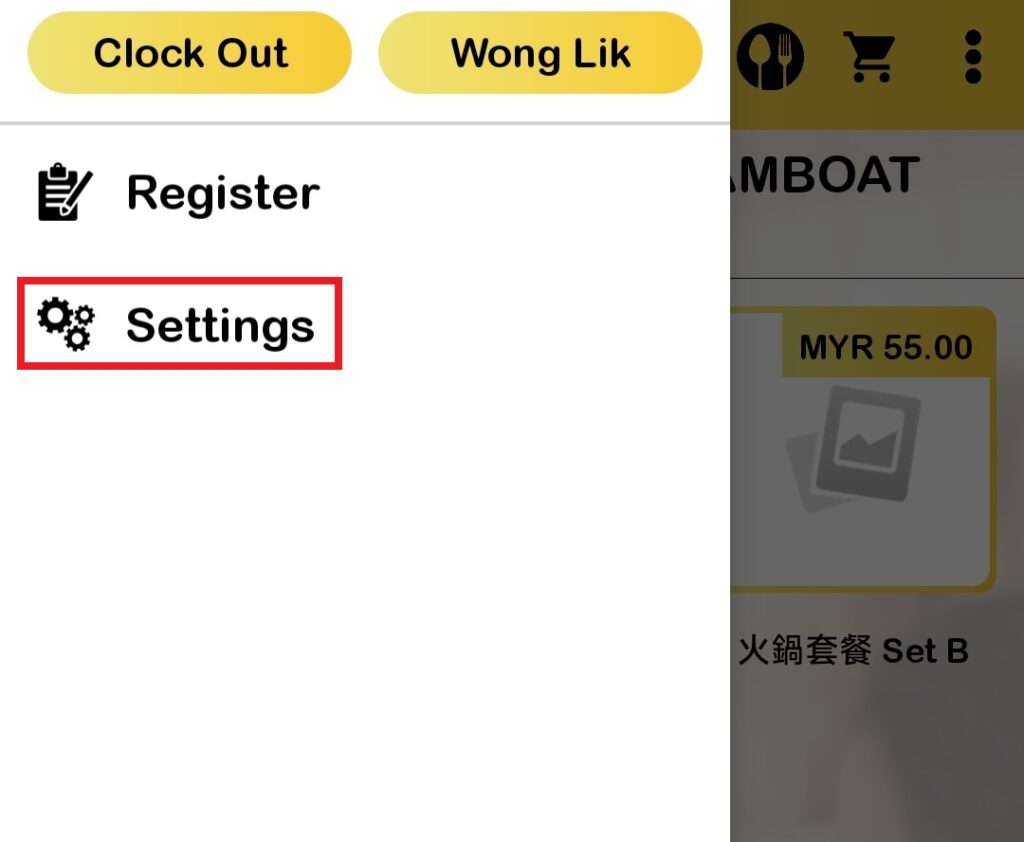
- Click on the ‘Change Language’.
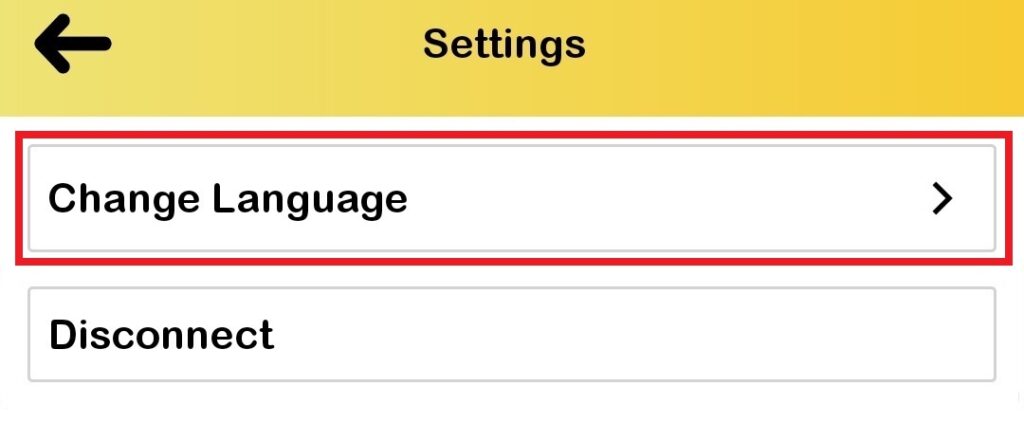
- Select your ideal language and click ‘DONE’.