BIG KDS – Settings
Introduction
BIG KDS features a few configurations on its own. The user can twist around to suit their needs. This section introduces how to configure the settings in BIG KDS app.
How to navigate to Settings?
- Go to the right side panel and click on the list icon to reveal the ‘Settings’.
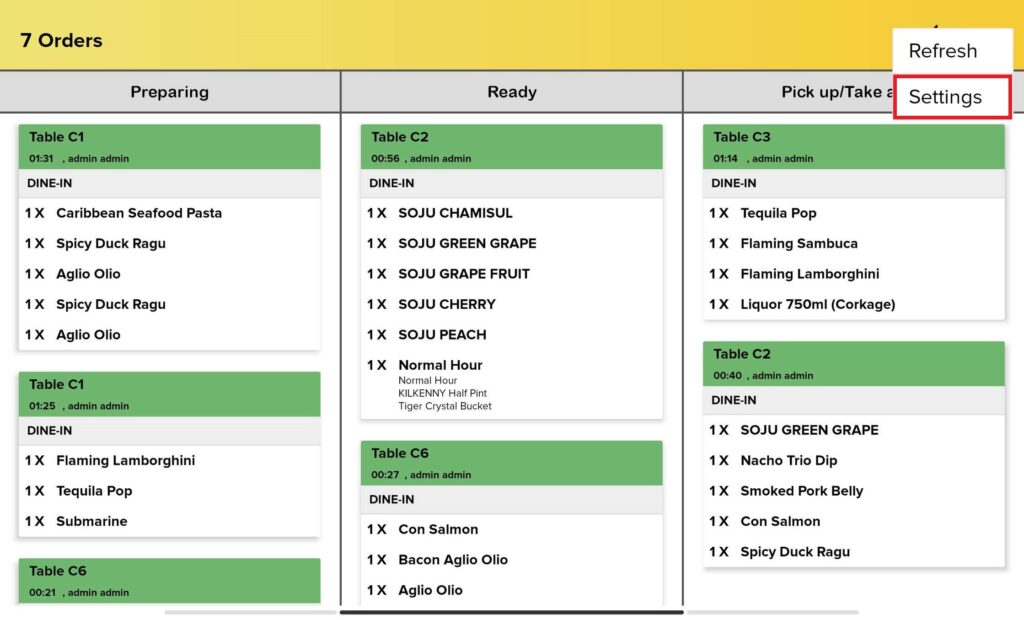
Settings Info
- Order Notification Sound
Specifies whether to enable notification sound when new orders are received or current orders have been changed/deleted.
- Time until Warning Color
Specifies the amount of time in seconds for the order label to change from green color to yellow color which signifies as a warning to the staff about an order still being unprocessed for specified amount of time.

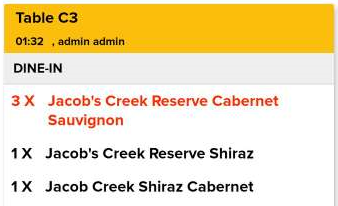
- Time until Late Color
Specifies the amount of time in seconds for the order label to change from yellow color to red color which warns the staff about an order being late for specified amount of time. Late time must be larger than warning time.

- Time for Orders Auto Disappear
Specifies the amount of time in seconds for the order to disappear automatically after being placed in Ready or Pickup/Takeaway columns.