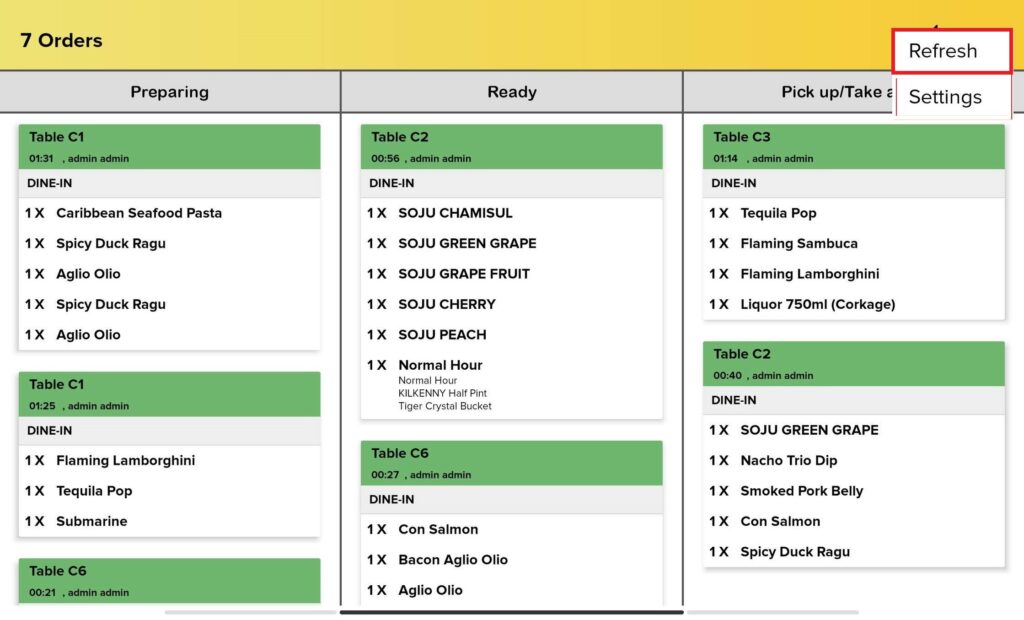How Can We Help?
BIG KDS – Refresh
Introduction
Similar to BIG POS Pro, Lite and Waiter, BIG KDS also features a refresh button to ensure info displayed is up to date. This section introduces how to refresh on BIG KDS.
How to refresh?
- Go to the right side panel and click on the list icon.
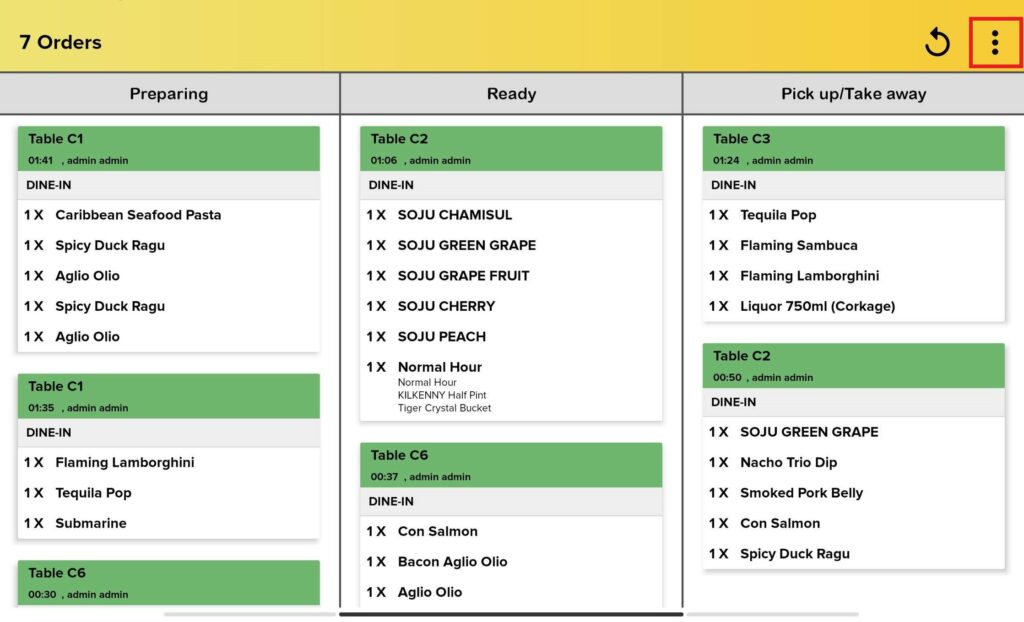
- Click on ‘Refresh‘ via the dropdown menu.