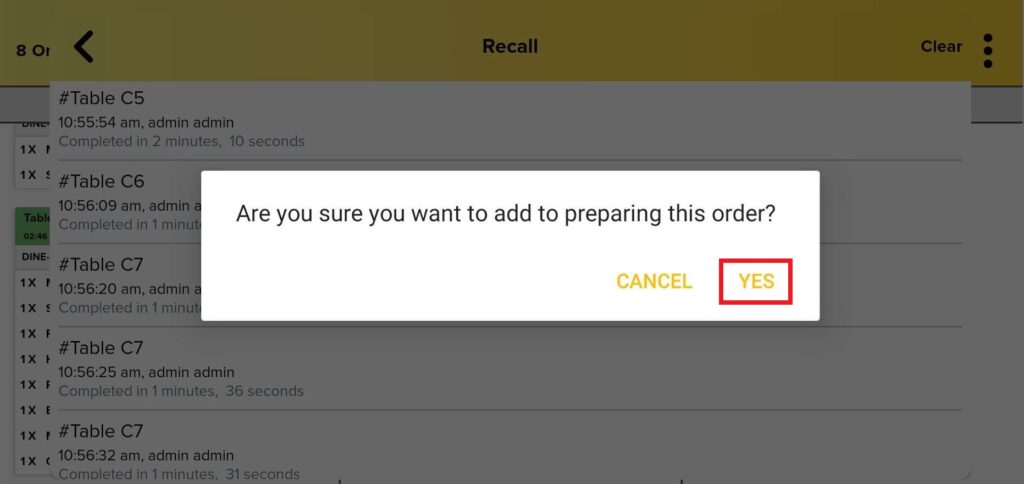How Can We Help?
BIG KDS – Recall
Introduction
Recall feature is used to bring back completed orders into the preparing column of KDS. This is useful when user accidentally clicked on unfinished orders and need to return back the orders properly. This section introduces how to use the recall feature in BIG KDS app.
How to Recall orders?
To start recalling orders, follow the following steps:
- Click on the ‘reverse’ icon on the top right menu.
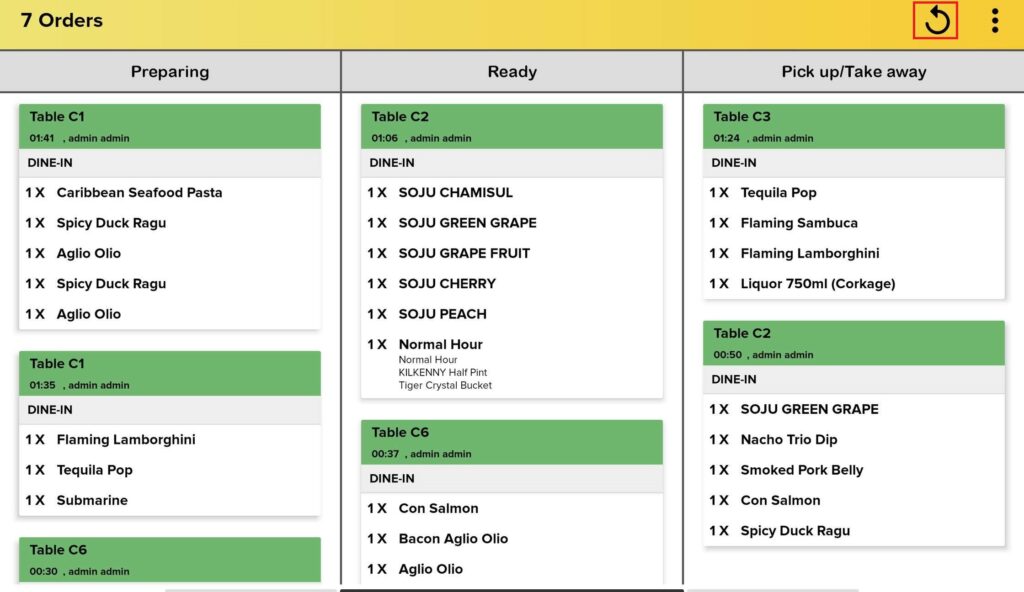
- Within the recall list, select the order to be recalled.
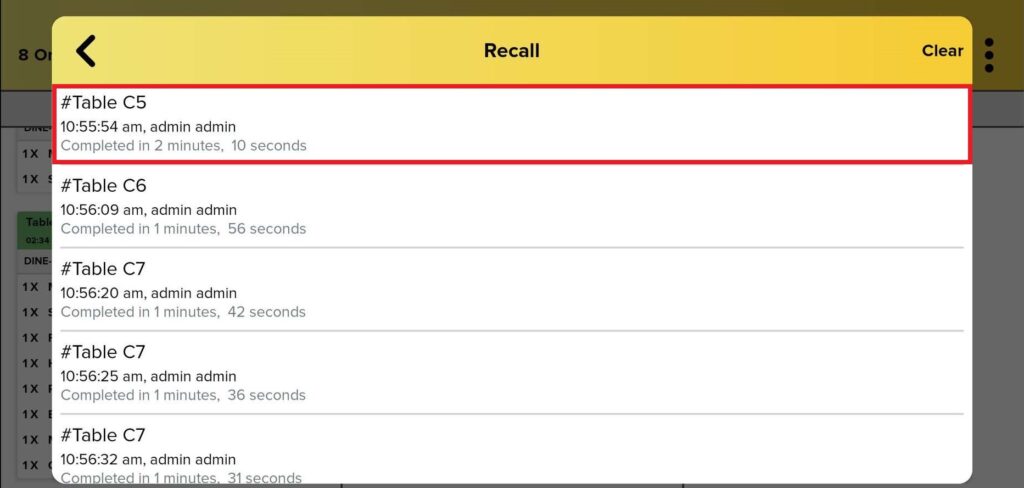
- Select ‘Yes‘ to recall the selected order back to preparing column of BIG KDS.