How Can We Help?
Purchase Order – Create Purchase Order
Introduction
We’re going to discover how to create a new purchase order in this session. A Purchase Order allows you to purchase the stock you need.
How to ‘Create Purchase Order’?
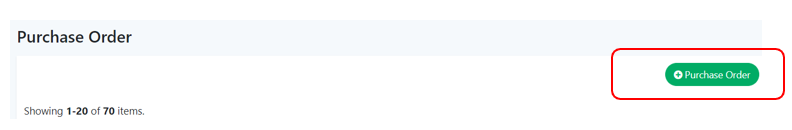
- First, go to Manage Stock> Purchase Order and Click on “
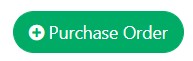 ” button to enter the Create Purchase Order page.
” button to enter the Create Purchase Order page.
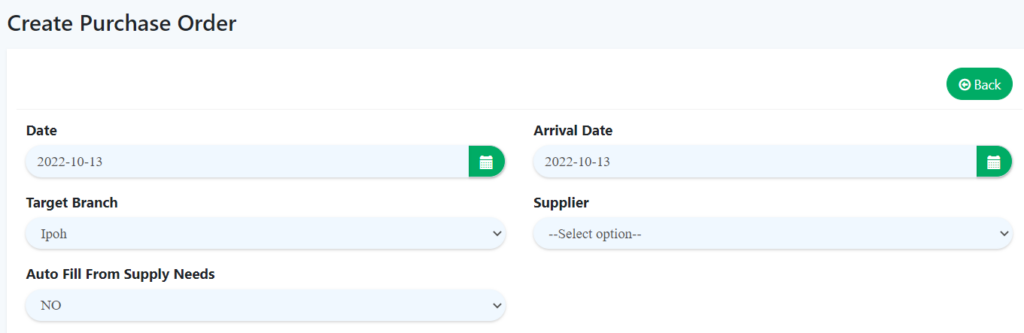
- Then, fill in the purchase order’s information.
- Date
Date of Creating PO
- Arrival Date
Estimate stock Arrival Date
- Target Branch
Destination of PO
- Supplier
Company/ Organization that provide stocks
- Auto Fill From Supply Needs
When the Supplier is chosen and the selected option is ‘Yes’, stocks that are running low will be added into the list.
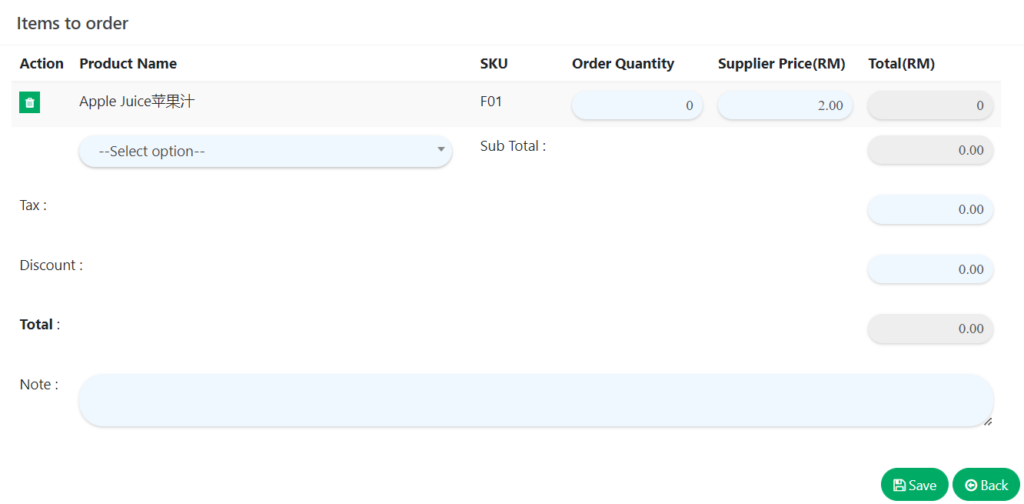
- Order Quantity
Quantity of your order stock
- Note(Optional)
Short message for the supplier
- Remember to click ‘
 ‘ once you’ve filled in all of the required information.
‘ once you’ve filled in all of the required information.