How Can We Help?
Units – Create Units Page
Introduction
Create units allows products to be assigned to relevant units, making it easier for customers to differentiate between them.
How to ‘Add Units?
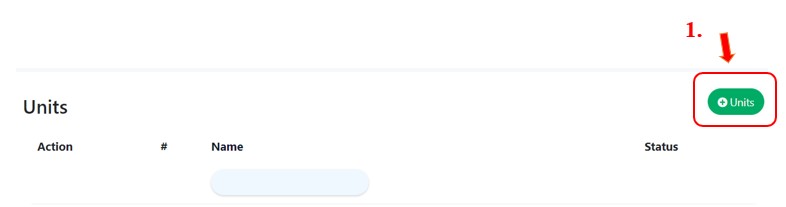
- First, go to Manage Products > Units and Click on “
 ” button to enter the Create Units page.
” button to enter the Create Units page.
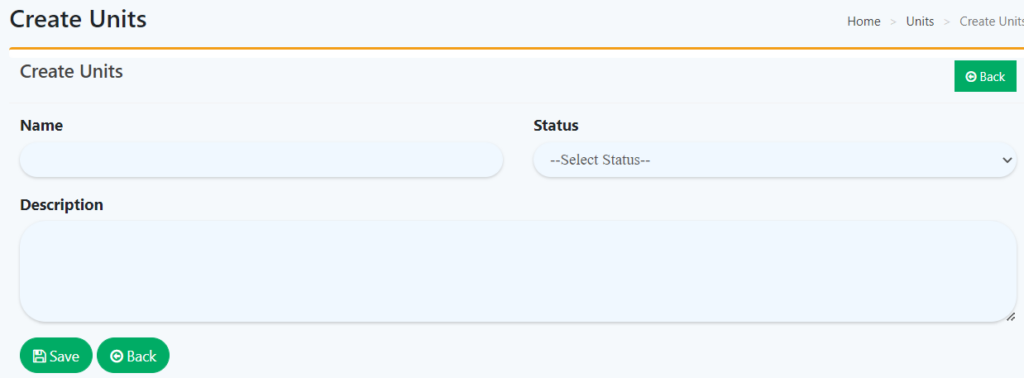
- Then, Fill in the unit’s information.
- Name
The name of your units as it will appear on the customer menu.
- Status
The existence of a unit is indicated by its status.
- Description
A brief message of the units.
- Remember to click ‘
 ‘ once you’ve filled in all of the required information.
‘ once you’ve filled in all of the required information.