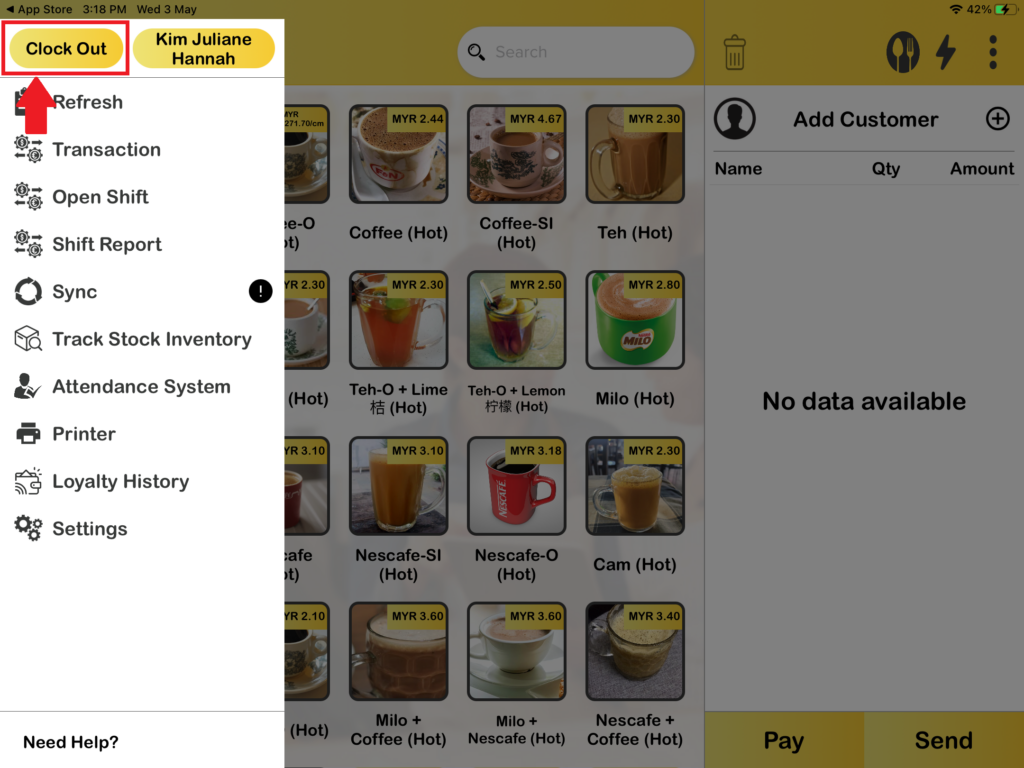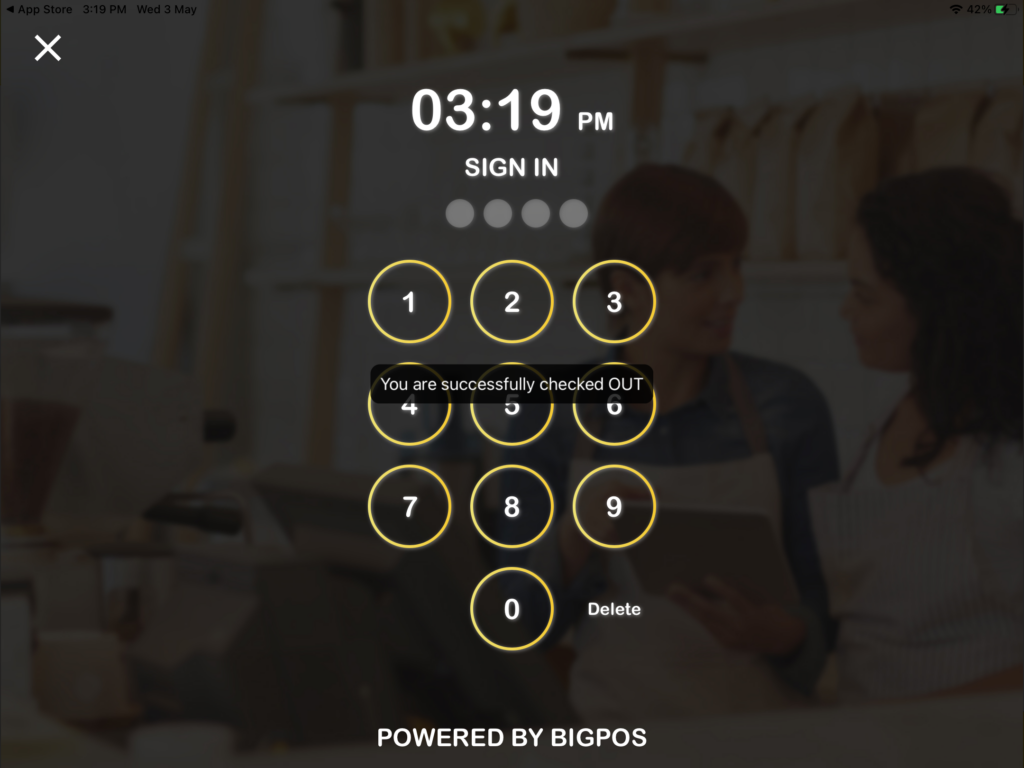How Can We Help?
How to perform Clock-in/Clock-out in the BIGPOS app?
Introduction
Clock-in and Clock-out function is referring to the process of recording the start and end times of an employee’s work shift. This system is typically used by employers to track employee attendance and work hours for payroll and other administrative purposes.
How to perform Clock-in?
1. After you log in successful with your login credentials, you will see the Clock-in page.
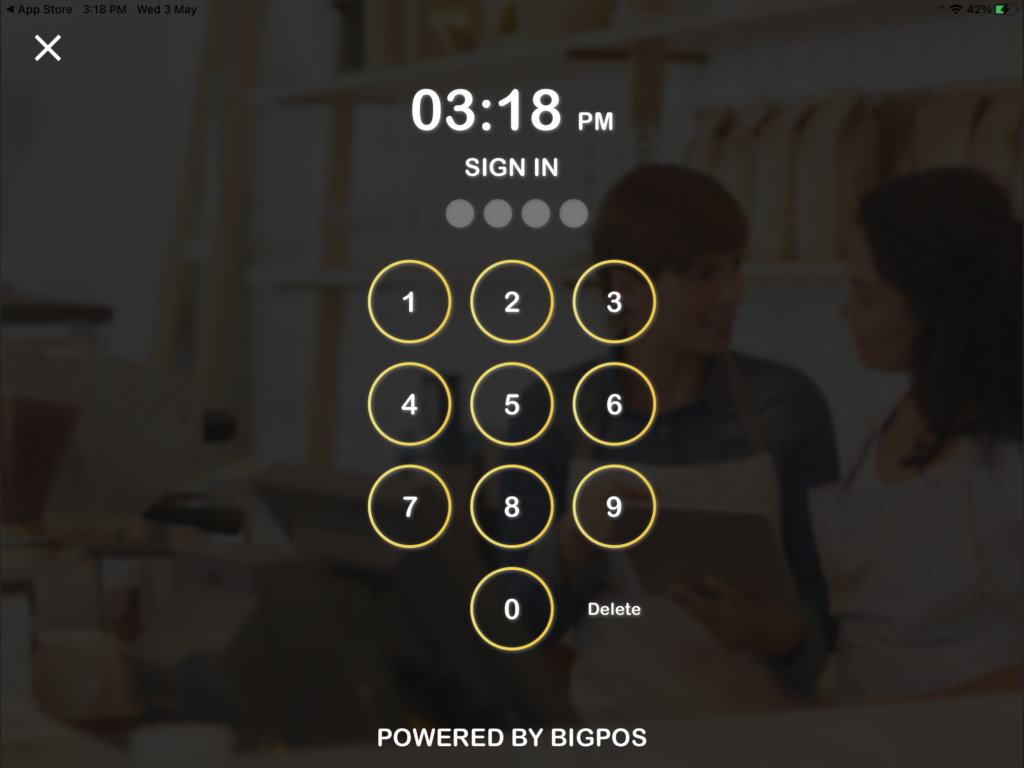
2. You need 4 PIN digit to perform Clock-in action, each employee has own 4 PIN digit. After entering your 4 PIN digit, system will bring you to the homepage.
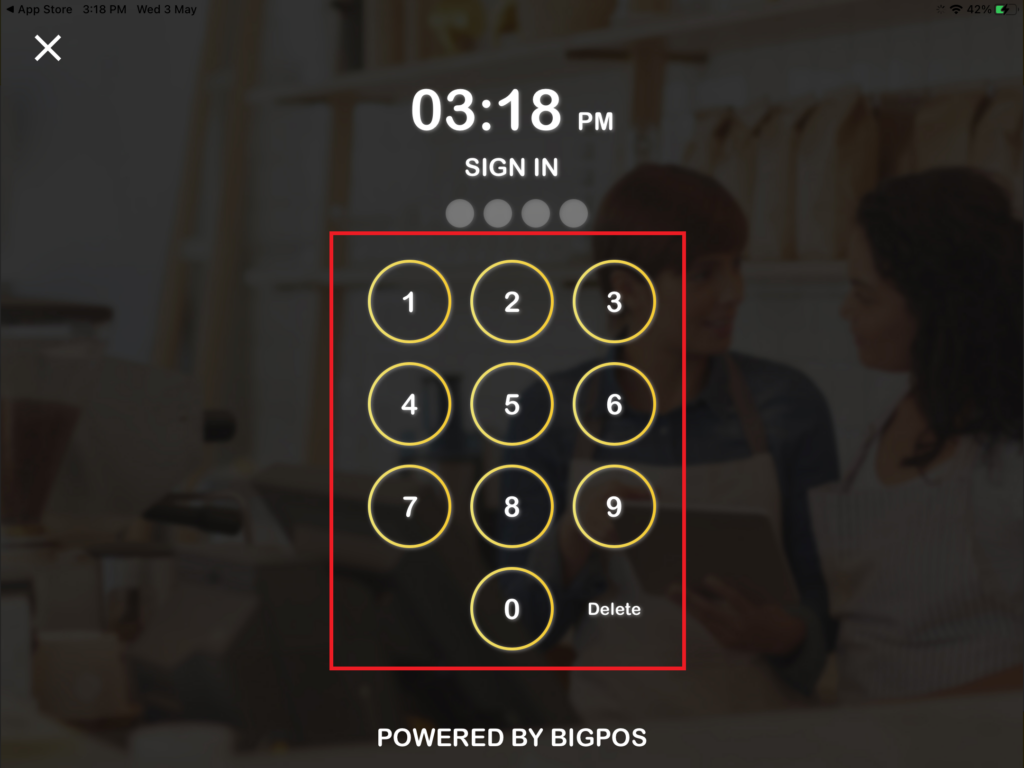
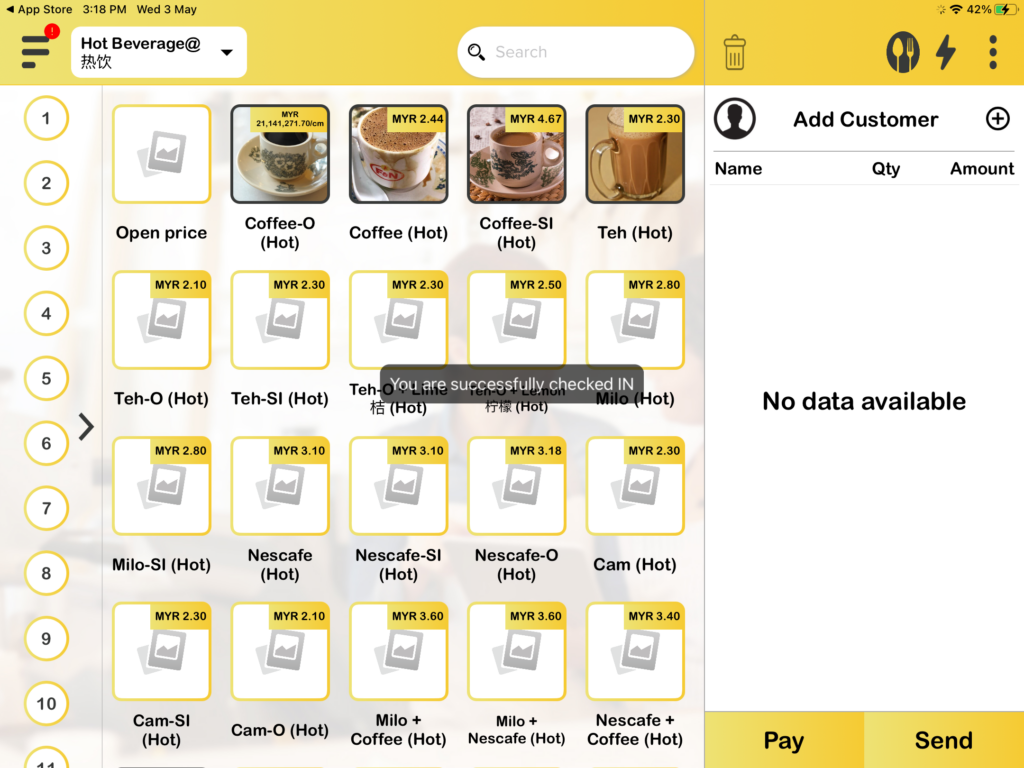
How to perform Clock-out?
1. First, you need to press the “Navigation bar” on the top left side.
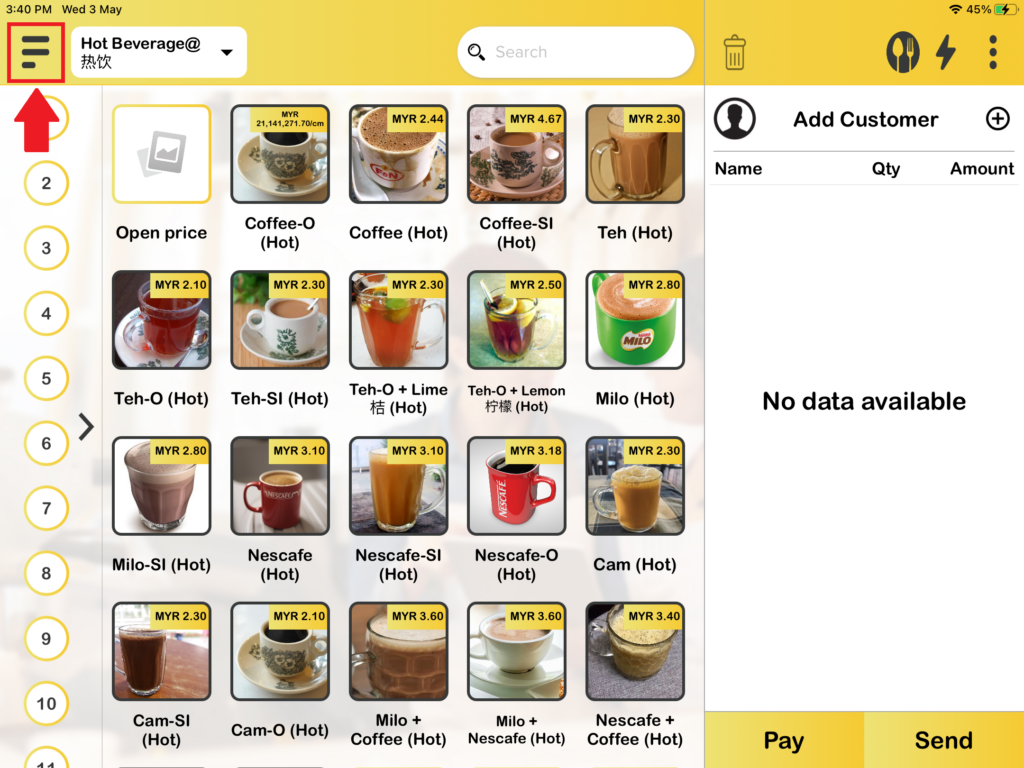
2. Then, you will saw “Clock Out” button, press it and you will get to the clock-in page.