How Can We Help?
Units – Main Page
Introduction
Units allow you to manage your product. In this session, we’re going to discover how to manage product – units – main page in this session.
Units main page shows all the units saved in the BIG POS application. This page allows:
- Create a new Units
- View a Units
- Edit existing Units
- Remove existing Units
How to Enter ‘Units Main Page’?
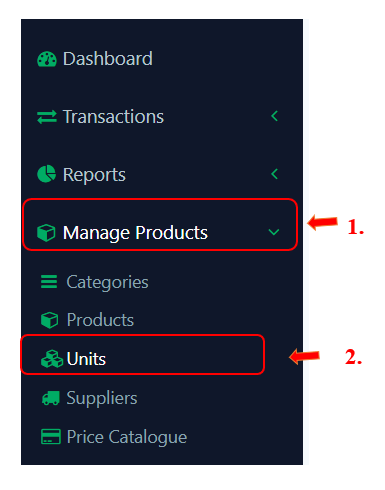
Follow these steps to go to the ‘Units Main Page’:
- Go to the left side panel and click ‘Manage Products’.
- Proceed by selecting ‘Units’ from the dropdown menu.