BIG CDS – Video Customer Display Banner
Introduction
This section introduces how to upload and display video to the BIG CDS by uploading through Web Admin Customer Display Banner in BIG POS Website.
Video got 3 method to attach the link.
- Direct link. can select any video from here https://www.storyblocks.com/video/footage
- Google Drive (Make sure your video you wanna display is upload in Google Drive)
- Dropbox (Make sure your video you wanna display is upload in Dropbox)
For Google Drive and Dropbox, need to amend the link. can refer to description below
Make sure the video format is mp4.
How To Upload Video:
- At the Web Admin > Promotions> Customer Display Banner.
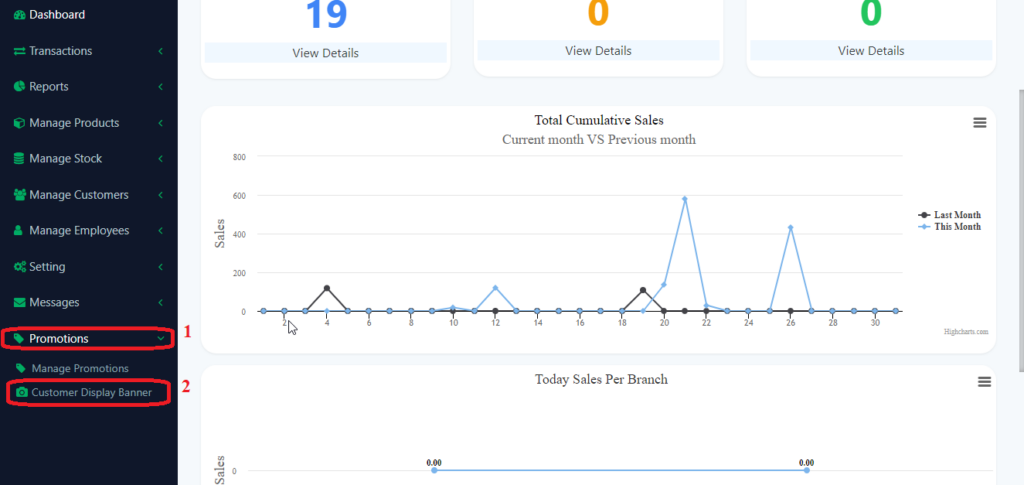
2. On the left side click (Display Banner) for adding your first banner.
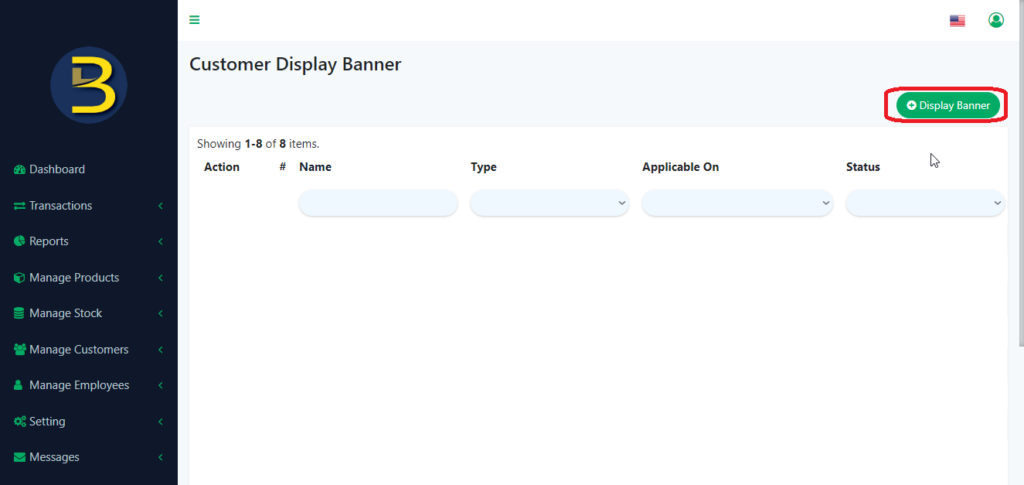
3. Fill in all the details. For “Applicable on,” select ‘Customer Display System’. Go back to the banner type; it will have two options: image and video. Choose ‘video’ for the banner type.
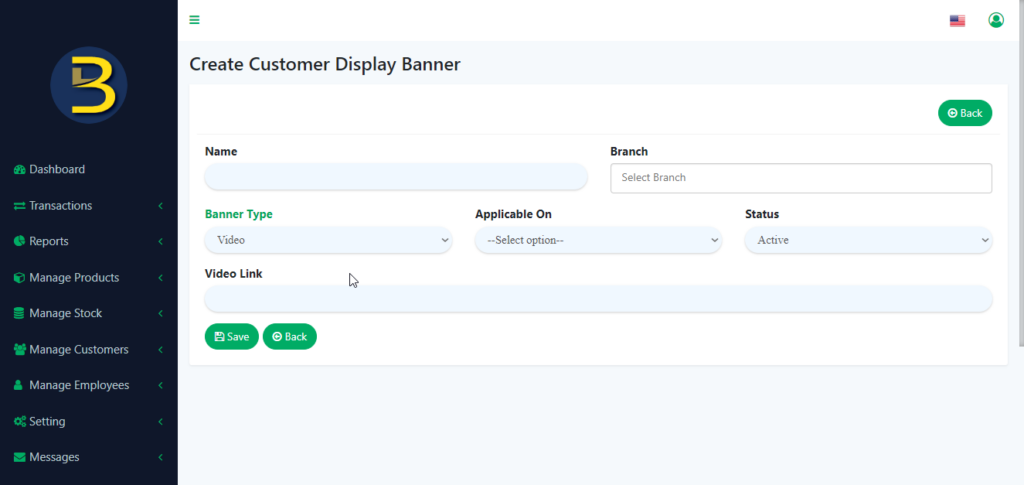
4. Make sure to choose the right option in picture below.
Make sure to choose Video, Customer Display System and active
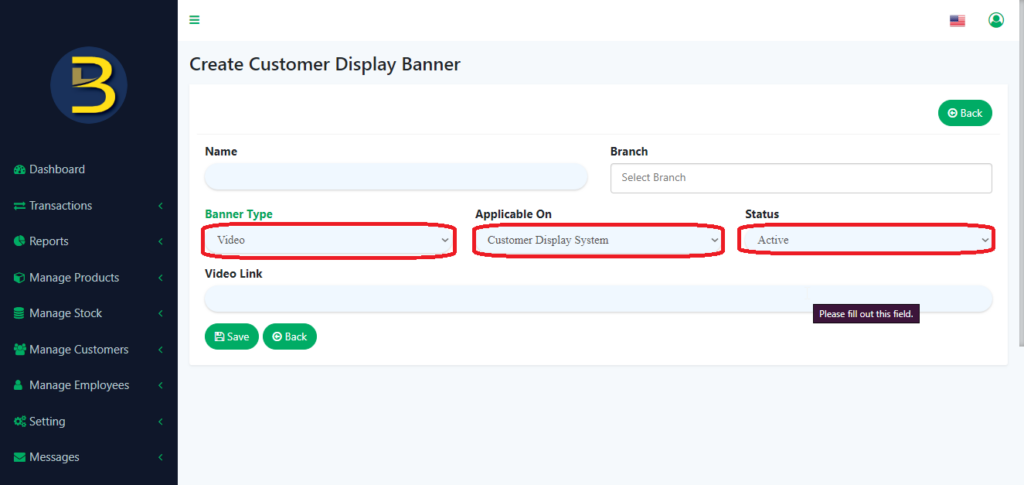
- How to upload will be show in description.
How to Upload Get Link Video In Google Drive
To display Google Drive video
please use https://drive.google.com/uc?id={fileID}.
- Right click video file in Google Drive, click Get Link.
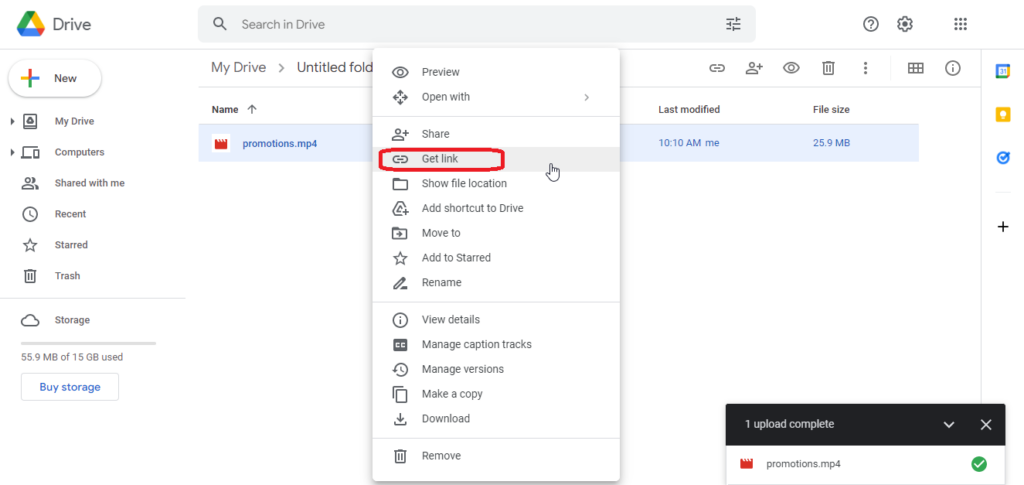
- Click Copy Link to get web URL.
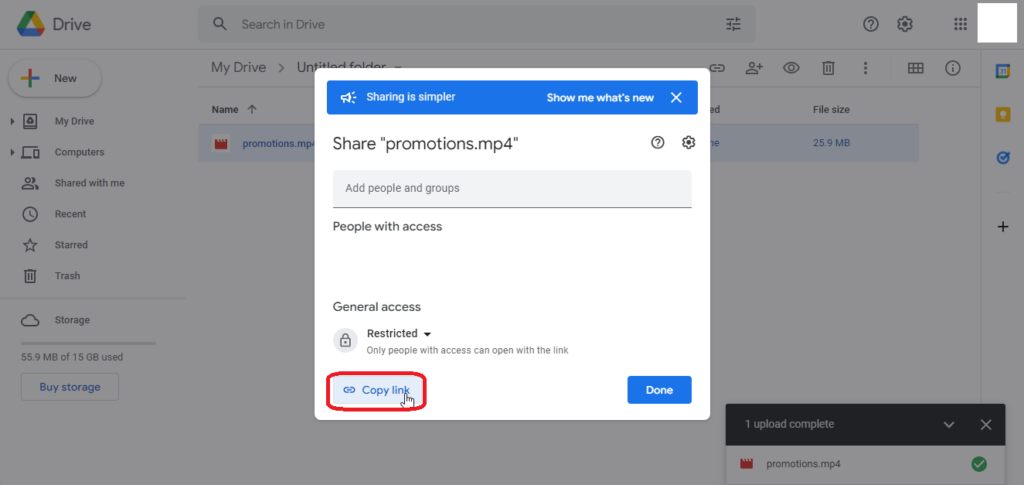
- Replace WEB Original URL that you just copied in Google Drive -> https://drive.google.com/file/d/{fileID}/view?usp=sharing
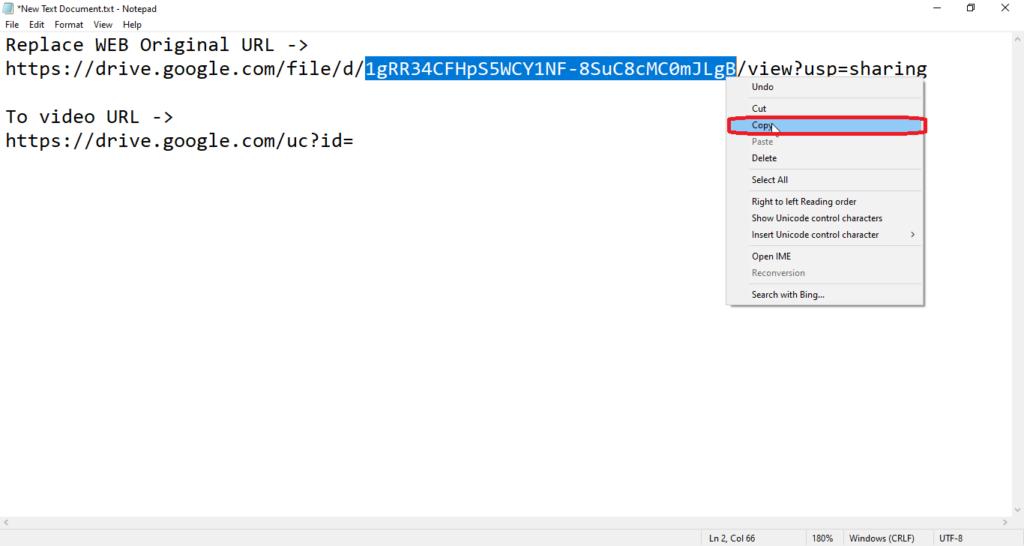
- To video URL -> https://drive.google.com/uc?id={fileID}
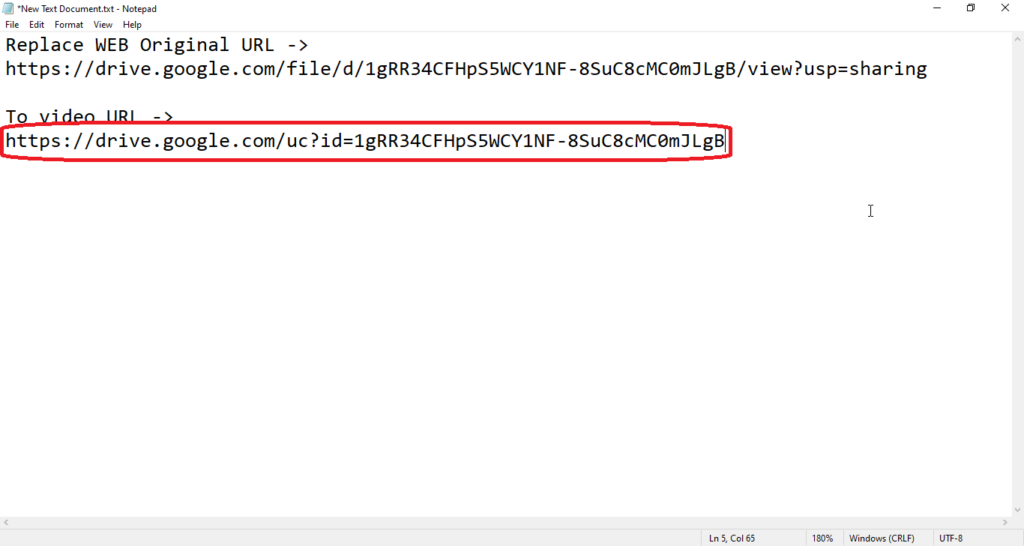
- Copy the link
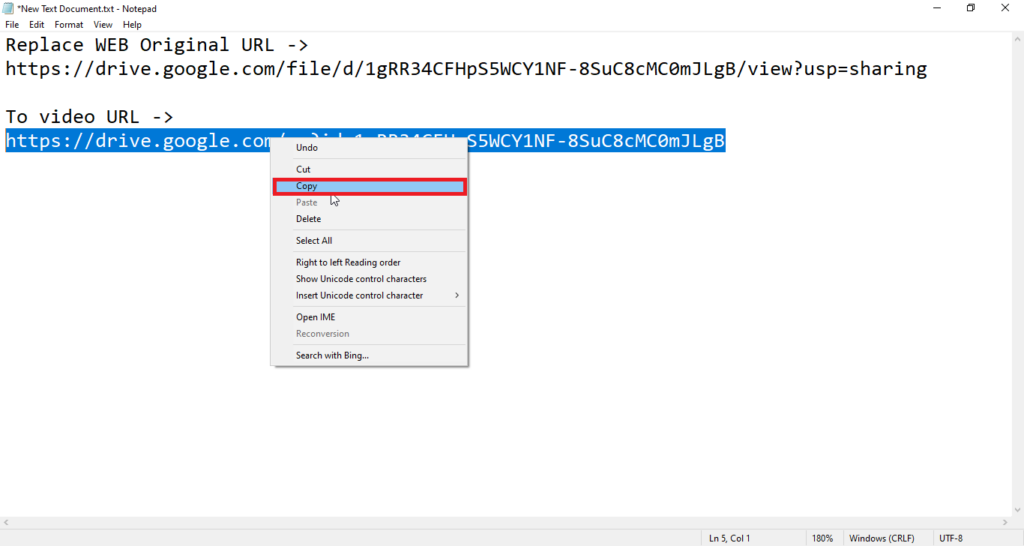
- Paste it to Web Admin Customer Display Banner Video link in Web Admin and save it.
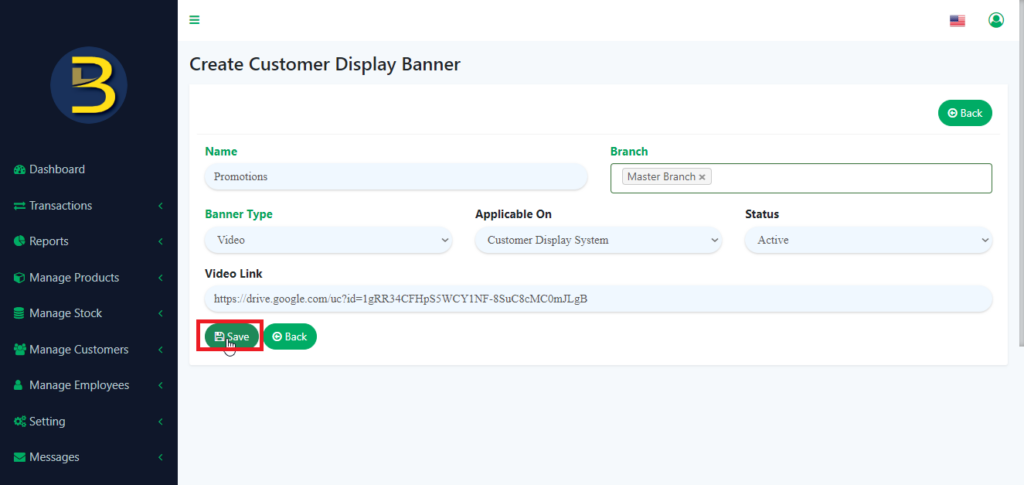
- After Saved, go to your BIG POS Pro and (sync) it for update the changes.
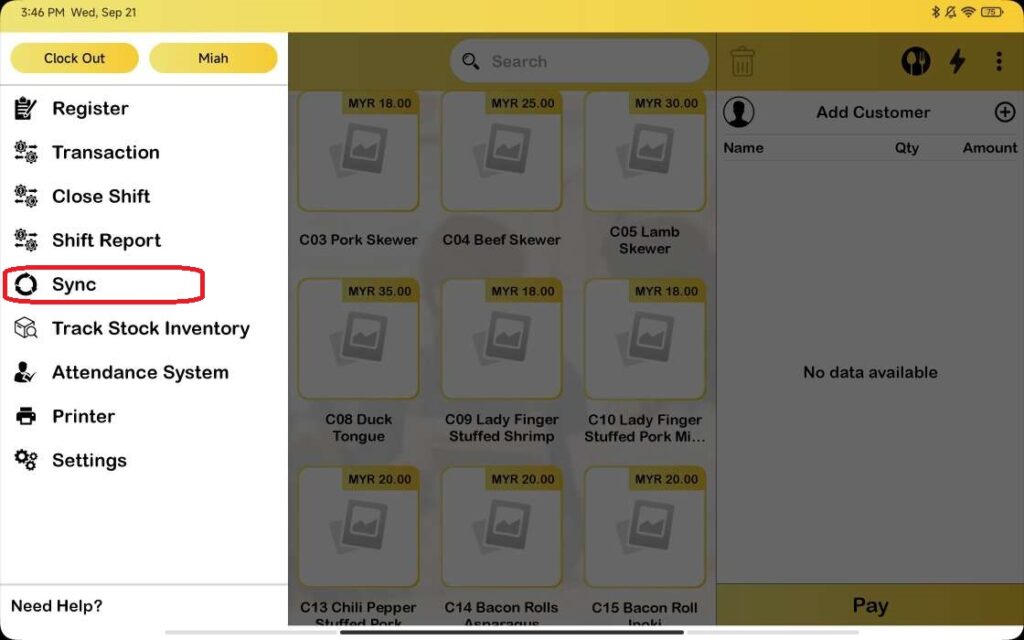
How to Upload Get Link Video In Dropbox
To display Dropbox video. Please use: https://dl.dropboxusercontent.com/s/{Id}/{FileName}
- In Dropbox web site, click video file and it will go to video file page.
- Click Share button to Share setting page, then click Copy link to get web URL
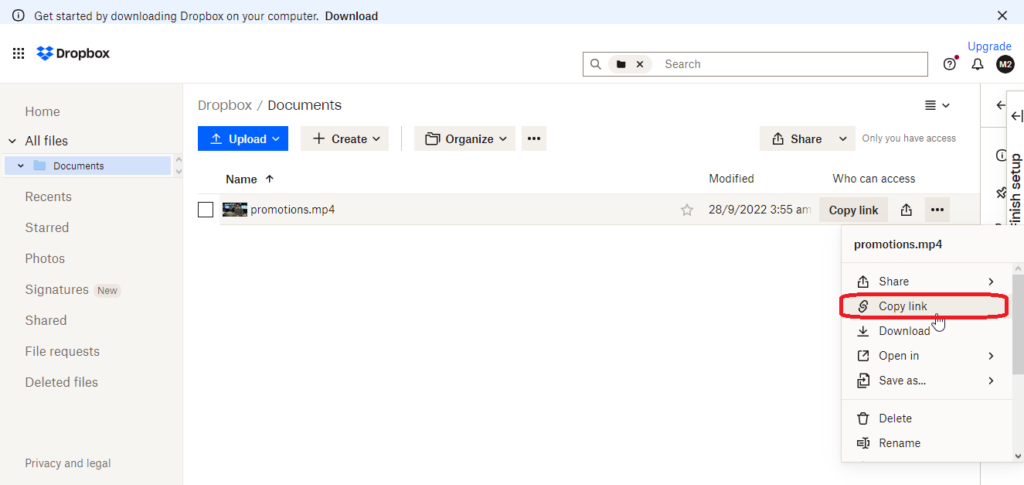
- Replace web URL -> https://www.dropbox.com/s/{Id}/{FileName}*
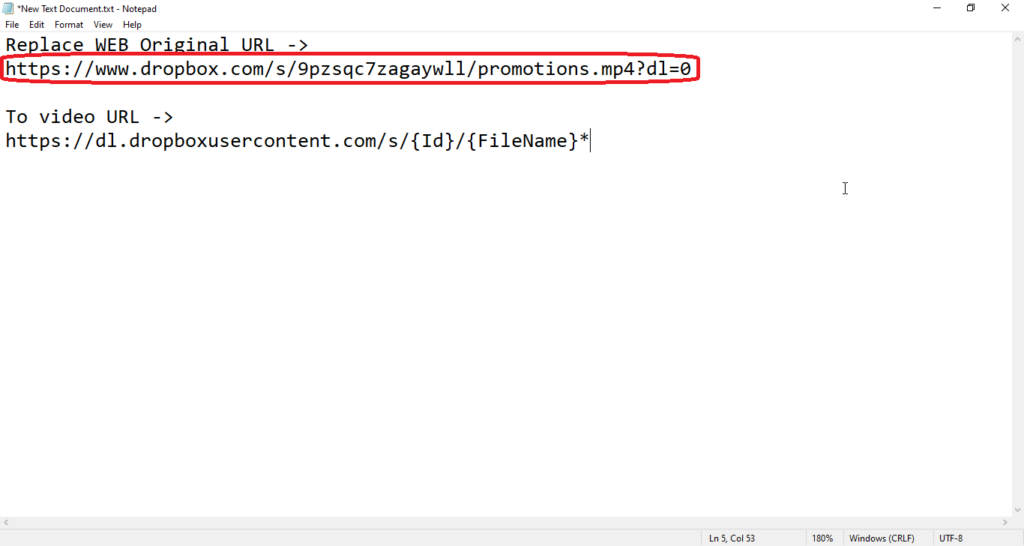
- to video URL -> https://dl.dropboxusercontent.com/s/{Id}/{FileName(until.mp4)}*
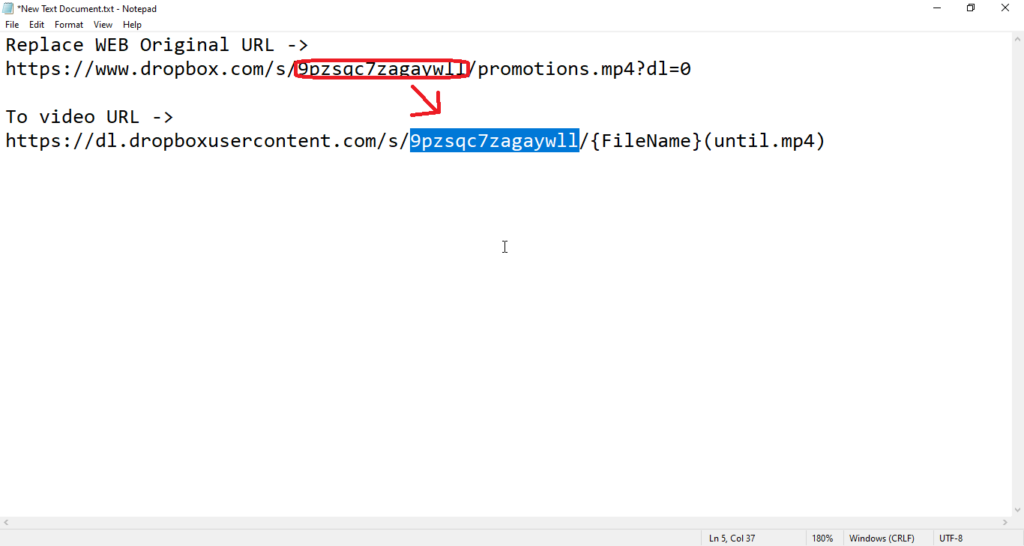
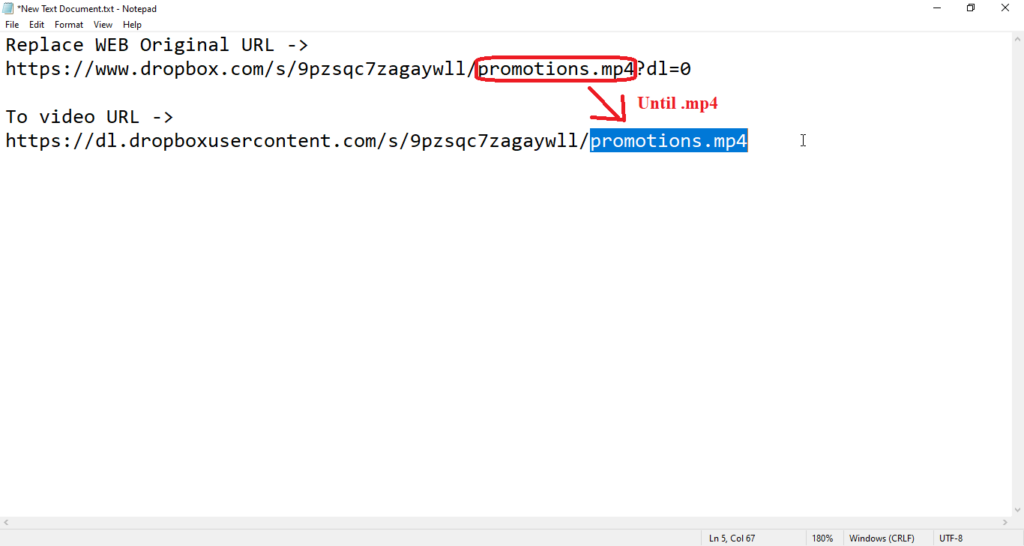
5. Copy the link
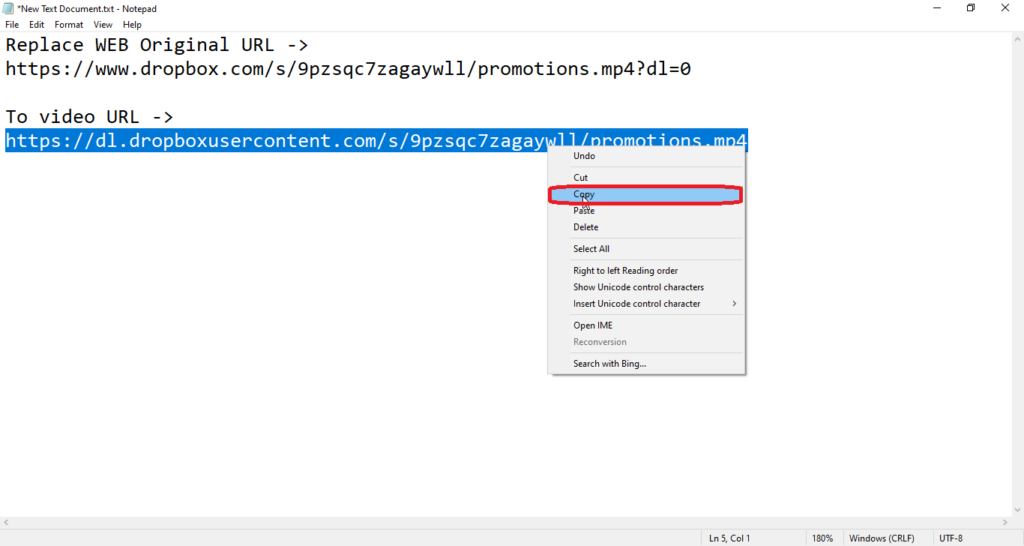
- Paste it to Web Admin Customer Display Banner Video link in Web Admin and save it.
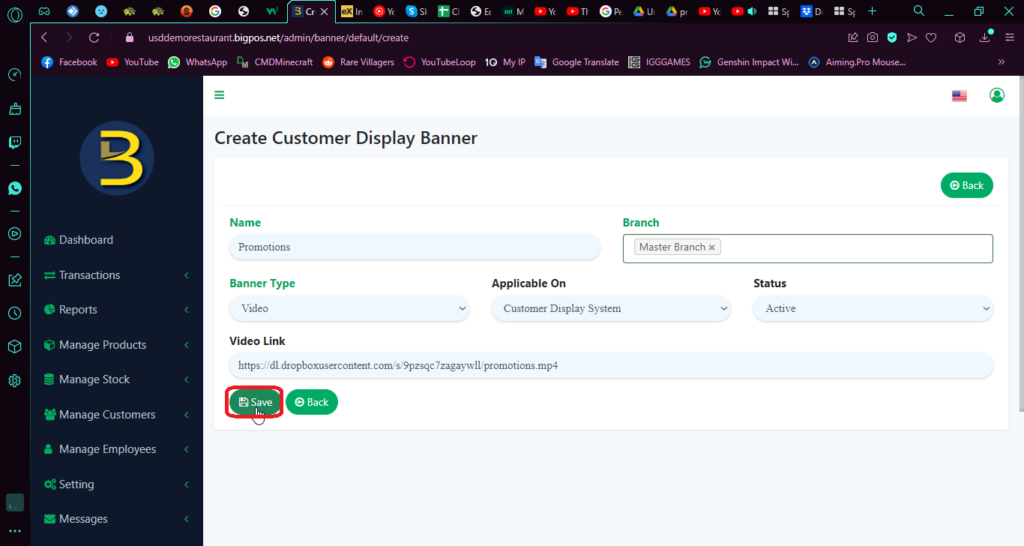
- After Saved, go to your BIG POS Pro and (sync) it for update the changes.
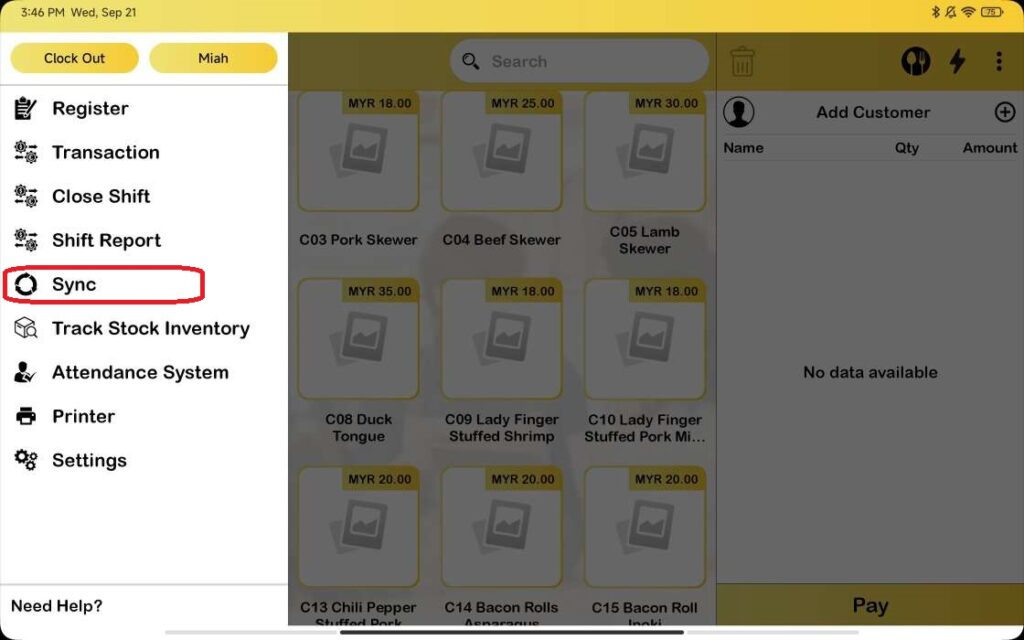
8. The CDS will display video as shown below.
