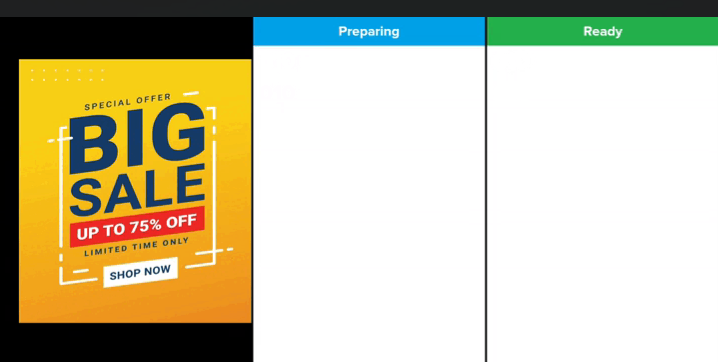How Can We Help?
BIG CDS – Image Customer Display Banner
Introduction
This section introduces how to upload and display image to the BIG CDS by uploading through Customer Display Banner in Web Admin.
Type of image and video included:
Image: jpeg, jpg, png, gif, bmp
How To Upload Image:
- At the Web Admin > Promotions> Customer Display Banner.
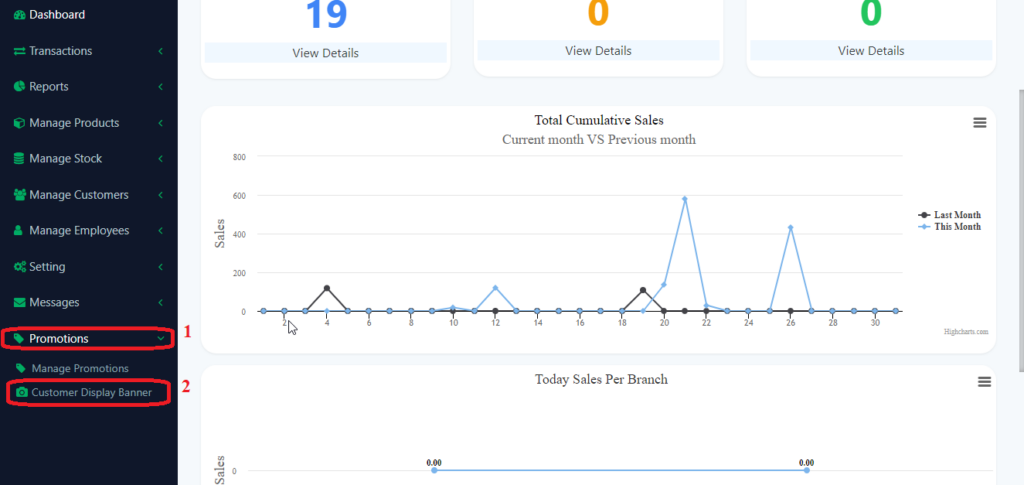
2. On the left side click (Display Banner) for adding your first banner.
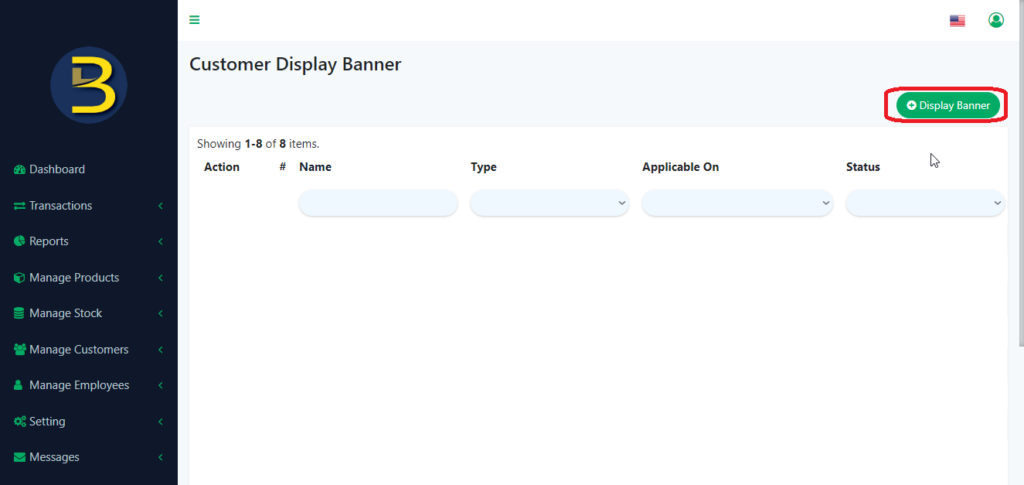
3. Fill up all the details
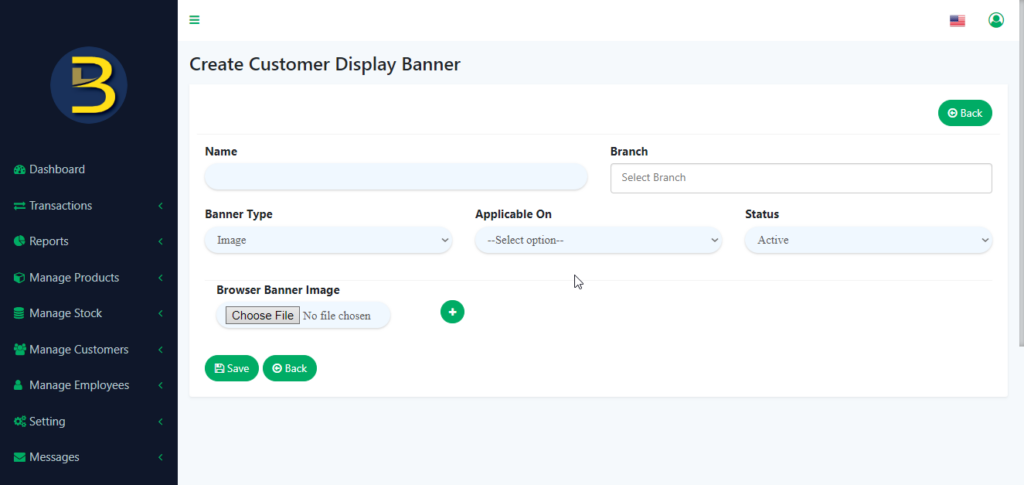
4. Make sure to choose the right option in picture below.
Make sure to choose Image, Customer Display System and active
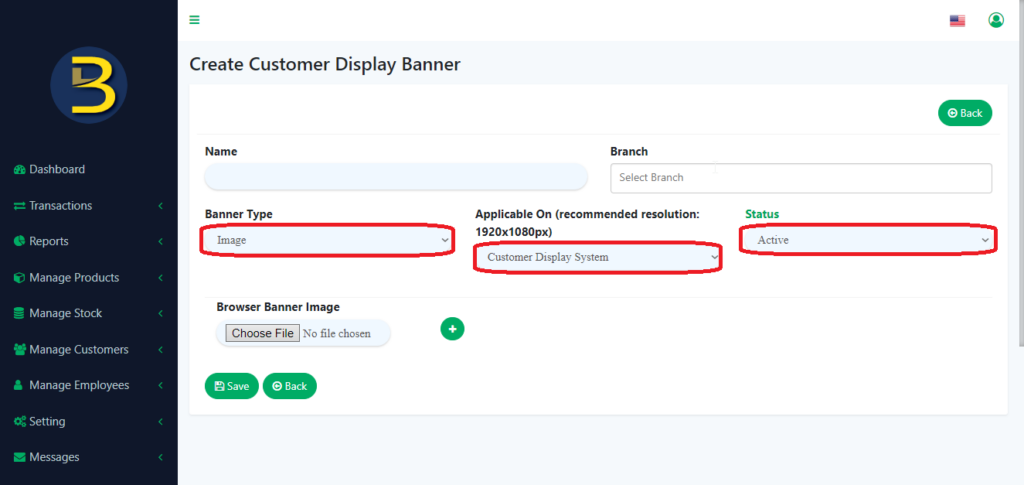
5. You can add more than one image in single banner by click (+). After filling up all the details and image. Click (Save).
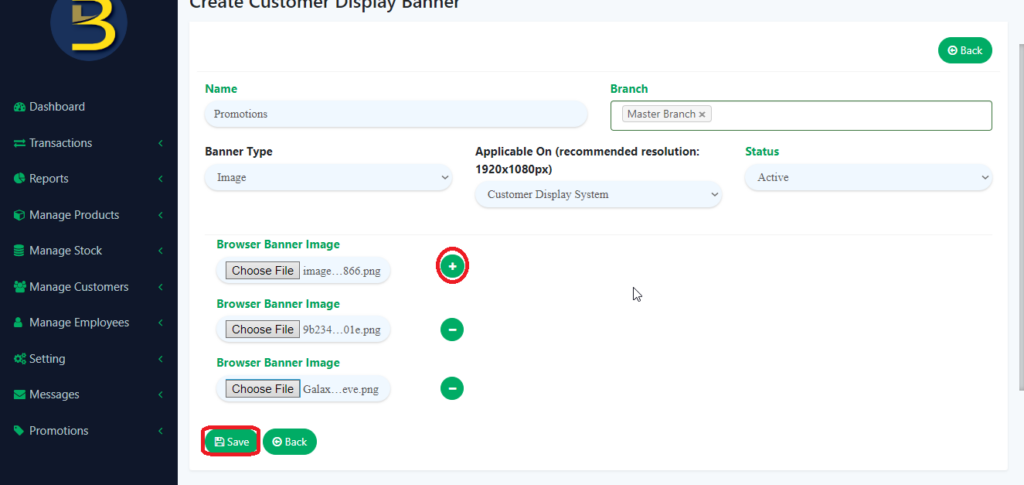
6. After Saved, go to your BIG POS Pro and (sync) it for update the changes.
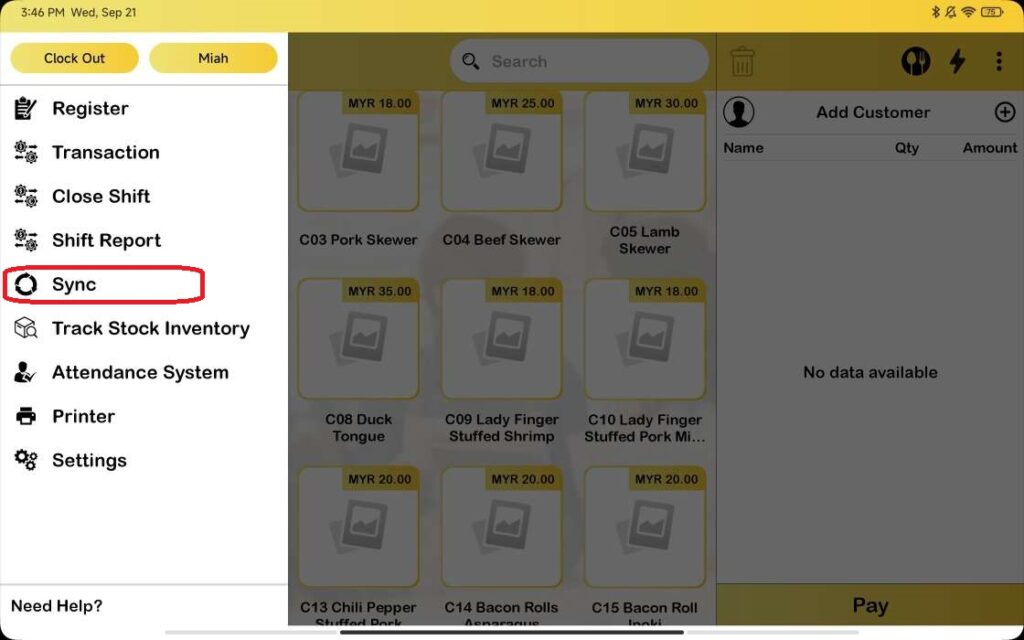
7. After Sync, now in BIG CDS should be updated and it will display the image you just uploaded at Web Admin.