How Can We Help?
Change Language
Introduction
Different users use different languages . This section introduces how to change the Language in BIG POS Web Admin.
How to Change Language? (on BIG POS Web Admin)
Changing language can be done on any page within the BIG POS Web Admin. To change language, follow the following steps:
- First, navigate to the BIG POS Web Admin Sign in page as shown in Sign in section. If you have already signed in, proceed to step 2.
- Within any page, look for a flag
 icon on the top right side of the page.
icon on the top right side of the page.
- Upon clicking the flag icon, change to the preferred language using the dropdown menu provided as shown below.
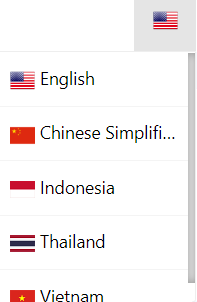
- After step 3, the page refreshes as the language change takes effect.